What Type Of Desktop Should I Buy For Programming?
Programming may be a scary undertaking at times, but having the correct set of tools can make coding a little simpler. One such important thing that can enhance your programming job is desktops.
Before you start looking at the finest desktops for programming and coding, you need first to identify your needs. You generally don’t need a high-end PC if you’re just starting off.
However, if you frequently work on huge and difficult projects and need to run software swiftly, you should consider investing in powerful desktops for programming. Understanding the ideal desktop requirements for programming is critical. This article will discuss the specs needed for the latest desktops for programming.
Why do you need to buy a desktop for programming?
Every programmer considering purchasing a new computer will wonder, “Should I buy a desktop or a laptop for coding?”
Read this Laptop Buying Guide.
Nothing is more infuriating than having to decide whether to get a desktop computer or a laptop for coding. But if you are still making that decision, you may want to consider the following to buy a desktop for your programming needs.
1. Large Processing Power
Desktop computers are more powerful than laptops. It’s because they have greater specs and work faster than laptops. Desktops, according to industry data, desktops have more powerful CPUs as they can easily handle high-end data without any lags.
While laptops are convenient for portability, they might get heated quickly while processing data and cost high than laptops. So only desktop computers have the processing capability to handle more demanding activities such as operating complicated software applications, maintaining business data storage systems, or running powerful design programs.
Also Read: How to Build a Gaming PC for Streaming
2. Better Parts with large size
Desktop computers are not only more powerful, but they also include full-size parts that perform better than the smaller components built for laptops. Your laptop may be equipped with a cutting-edge mobile CPU, but it will not perform well in comparison to its desktop version.
The full-size parts provide a quicker and smoother experience, putting desktop PCs many steps ahead of laptops.
3. Longer lasting
Thermal damage is less of a hazard to desktop parts than laptop parts since desktops are bigger and simpler to cool. Superior temperature regulation ensures that computer components will survive longer.
Furthermore, time durability solid-state drives (SSDs) outlive typical revolving disc hard drives. Fewer moving components suggest a lesser risk of mechanical failure.
Also Read: Hard Drives Health
For these and other reasons, desktop computers outperform laptops by offering components that can survive the test of time. Your hardware investments will cost you less money in the long run.
You may also like: HDD vs. SSD vs. External SSD for Gaming
4. Costs less for the same or better
Desktops are a superior alternative for the reasons stated above, but another important benefit is that they are less expensive. While shops sell laptops at a premium (owing to their mobility, which has merits and downsides, as we’ve discussed), desktops provide more power, durability, and flexibility and are accessible at a cheaper price point.
Also Read: How to Save Money When You Build a Gaming PC
Types of desktops
Desktops come under three main forms.
Tower

The upright casing of a typical desktop computer is spacious and roomy (which, due to its size, usually sits under the desk). While it is big, it provides unrivaled adaptability and the ability to update or replace pieces to prolong the unit’s capabilities or life. Inside, the tiny standing tower and horizontal form factor versions offer less space.
Check out these PC cases:
Compact
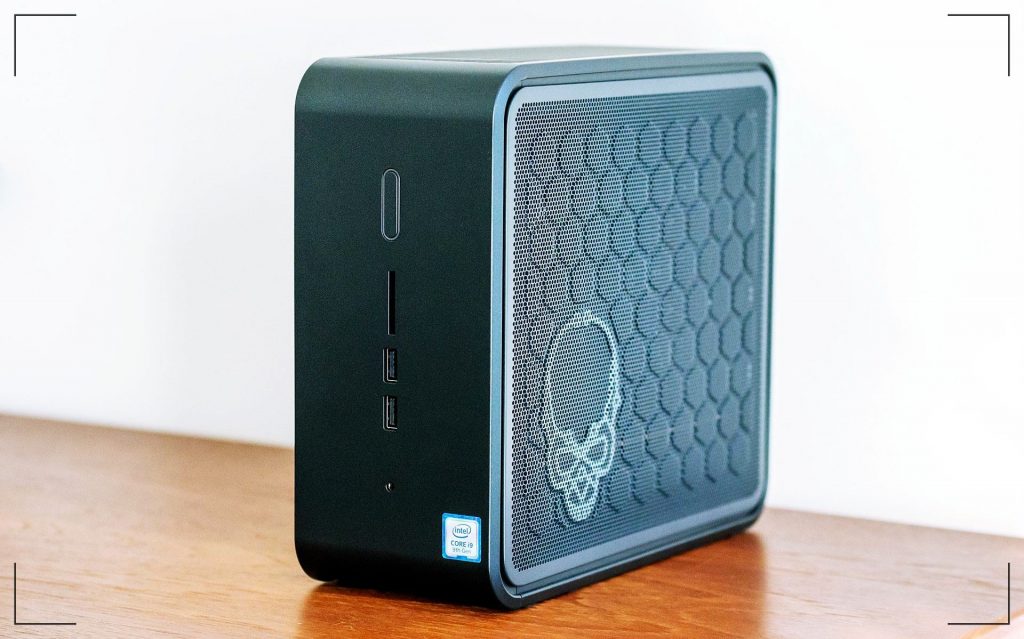
Small form factor (SFF) or Mini PCs are other names for this. These sandwich-sized computers have reduced-size components but no built-in screen.
All in one

If you need a general-purpose desktop computer with a large screen but a small footprint, an all-in-one computer may be the answer. All the components, including the display, are housed in a single device that resembles a desktop monitor in these self-contained desktop computers.
Although they lack the expandability of a standard tower-case unit, they provide a space-saving and even fashionable alternative that may serve as a multimedia focus point for the entire family.
Specs to look for in a desktop for programming
If you are a computer programmer seeking the best desktop PC for your requirements, purchasing a computer may be stressful, and many people are unsure of what they should prioritize.
Your budget is not the only factor influencing your selection. The factors given below should be considered before making a purchase.
The processor
A processor, often known as a CPU (Central Processing Unit), is the brain of any computer system. A processor is a chip that conducts all of the user-requested task operations. It is responsible for handling multiple data and also ensures that your system doesn’t encounter any lags.
So while you are on the hunt for the desktop for programming, ensure that it has at least Intel Core i5 or i7 processors or AMD Ryzen 5 or Ryzen 7. Anything less than this will make your system hard to process data or run the software. So executing your programs will not be instant.
Also Read: 6 Core vs. 8 Core CPU
RAM
Any system’s ‘Temporary Memory’ is Random Access Memory. RAM is the first to bear the burden when you open a file, launch software, or do anything else on your computer.
As a result, the more RAM your computer has, the more high-end programming it can handle at once. RAM, together with your computer CPU, RAM lets your computer’s operating system work efficiently and fast while performing many memory-hungry activities. For example, if you are a newbie, 8GB of RAM is optimal.
However, in order to accomplish the majority of the hard programming job, game programmers must have at least 12GB of RAM.
Also Check out these article:
- The Corsair Vengeance RGB Pro Review
- Corsair Vengeance VS Dominator VS LPX VS Value Select
- The Corsair Dominator Platinum RGB
Storage space
All data, games, and applications are safely kept in the storage space on your PC. It is sometimes referred to as your computer’s ‘secondary’ or ‘long-term memory.’ The larger the storage capacity, the more you can store there. Desktop PCs often come with huge storage, ranging from 500GB to 1TB. A hybrid storage option (HD+SSD) is occasionally available. For programmers, it is recommended to go for at least 500GB SSD storage or higher.
P.S. Programmers will surely love these MS-DOS Games.
Conclusion
The finest computer for programming is one that matches both your technical requirements and your budget. Make sure you’re aware of the basic programming requirements and try to aspire a little higher. I hope you now know what to search for while investing in the desktop for programming. That brings us to the end of our buying advice for programmers and developers’ desktop PCs.
