How Often Should You Replace Your Case Fans?
Fans play a crucial role in maintaining a cool temperature within a computer system. They help dissipate heat generated by various components, such as the CPU, GPU, and other hardware. Without proper cooling, these components may overheat, leading to decreased performance, system instability, or even permanent damage.
When purchasing new case fans, it’s essential to consider factors such as their expected lifespan, build quality, and noise levels. Additionally, you should research ways to prolong their lifespan, such as regular cleaning and proper installation.

How Long Do PC Case Fans Last?
The lifespan of PC case fans can vary significantly, usually lasting between 5 and 10 years. Factors affecting their longevity include the quality of the fan, maintenance habits, and the frequency and intensity of use. Higher-quality fans with good maintenance practices tend to last longer.
PC case fans are generally built with durability in mind. Many users report that their fans have lasted for over a decade without any issues. However, it’s essential to monitor the performance of older fans and consider replacing them if they become less efficient or excessively noisy.
Even budget-friendly fans can provide satisfactory performance for 5-7 years before they start showing signs of wear, such as increased noise or decreased cooling efficiency. Regular cleaning and proper care can help extend the lifespan of even inexpensive fans.
Also Read: Best Radiators for Water-Cooling
After How much Time Should You Replace Your PC Fans?
It is recommended to replace more affordable PC fans every 3-5 years and higher-quality fans every 5-10 years. Even budget-friendly fans can have a relatively long lifespan, but if they become noisy or your hardware starts to overheat, it may be time for an upgrade.
When deciding on the frequency of fan replacement, consider how often the fans are in operation. If your PC is running programs continuously (not just idling in sleep mode), the fans will wear out more quickly.
In such situations, you might still get 5 or more years of use from your fans, but it’s wise to monitor them closely after the 3-year mark.
Conversely, if you use your PC for just a few hours daily and allow it to idle or power off for the rest of the day, fan replacement may not be necessary for nearly a decade. Regardless of your usage pattern, if your fans become noisy while running basic programs or games, it’s likely time for a replacement.

How Long Do PC Fan Bearings Last?
The lifespan of PC fan bearings ranges from 5 to 10 years, depending on their maintenance and how frequently the fans are in use. By regularly dusting your fans and avoiding running them at over 80% capacity around the clock, you can expect the bearings to last for more than 7 years before needing replacement.
When the fan bearings eventually fail, the unmistakable rattling and noise will be an obvious indicator. However, it’s advisable to replace them proactively before reaching that point.
By frequently dusting your PC and preventing dust accumulation on the fans, you can prolong the life of the bearings, potentially up to 10 years or more. This longevity can vary depending on the fan model, but even budget-friendly models can last up to 7 years with proper care and moderate use.
Why Do PC Fans Fail?
Case fans tend to fail as a result of their moving parts wearing down over time. Manufacturers often provide an estimated spin life for their models, indicating the number of hours a fan can operate at full capacity before its components begin to wear out and eventually break.
In general, when it comes to components with moving parts, the failure can be attributed to the wear and tear of those parts. With fans, it is often not cost-effective to attempt repairs, as replacing them is typically a more straightforward and affordable option.
Dust can also be detrimental to fan components, particularly the bearings. Accumulated dust and debris on the fan bearings increase the likelihood of them breaking. Therefore, it is crucial to maintain cleanliness by regularly using compressed air to clean your fans and the entire PC, preferably once a month or every two months.
How To Make PC Fans Last Longer?
To prolong the lifespan of PC fans, ensure they are cleaned regularly by using compressed air every few months. In addition to keeping them clean, avoid running the fans at maximum capacity constantly. Aim to operate them at 30-40% for the majority of the time, increasing their speed only when necessary to prevent overheating.
Most fans have a specified number of hours they can run at full capacity, which is generally quite high. Even budget-friendly fans may last over five years while operating at maximum capacity almost continuously. However, to help your fans last even longer, it’s best to limit how often they operate at 100%.
Aiming for a 30% operational level most of the time is ideal, and achieving this target while also keeping the fans clean will likely result in a fan lifespan of over 10 years. Of course, the actual lifespan may vary depending on the brand and build quality of the fans.

How To Tell When Your PC Fans Are Going Bad?
Fans typically become louder when running resource-intensive games or installing certain software. However, if they produce excessive noise during idle periods or while performing simple tasks, it may indicate that they are deteriorating. It’s also important to monitor your PC’s temperatures, as a malfunctioning fan will not cool the system effectively.
Although noise is a common sign of a failing PC fan, it is not always a definitive indicator, as some fans are inherently noisy. If your fans were previously relatively quiet during regular use but have become excessively loud while engaging in basic activities like watching a YouTube video, there may be an issue.
In addition to monitoring noise levels, keep an eye on temperature readings to determine if your fans are still functioning properly. If your fans become noisy during gaming but your PC’s temperatures remain within acceptable ranges, they are likely still working as intended. However, if your PC starts to overheat despite the fan noise, it’s probably time to replace the fans to ensure your computer’s safety.
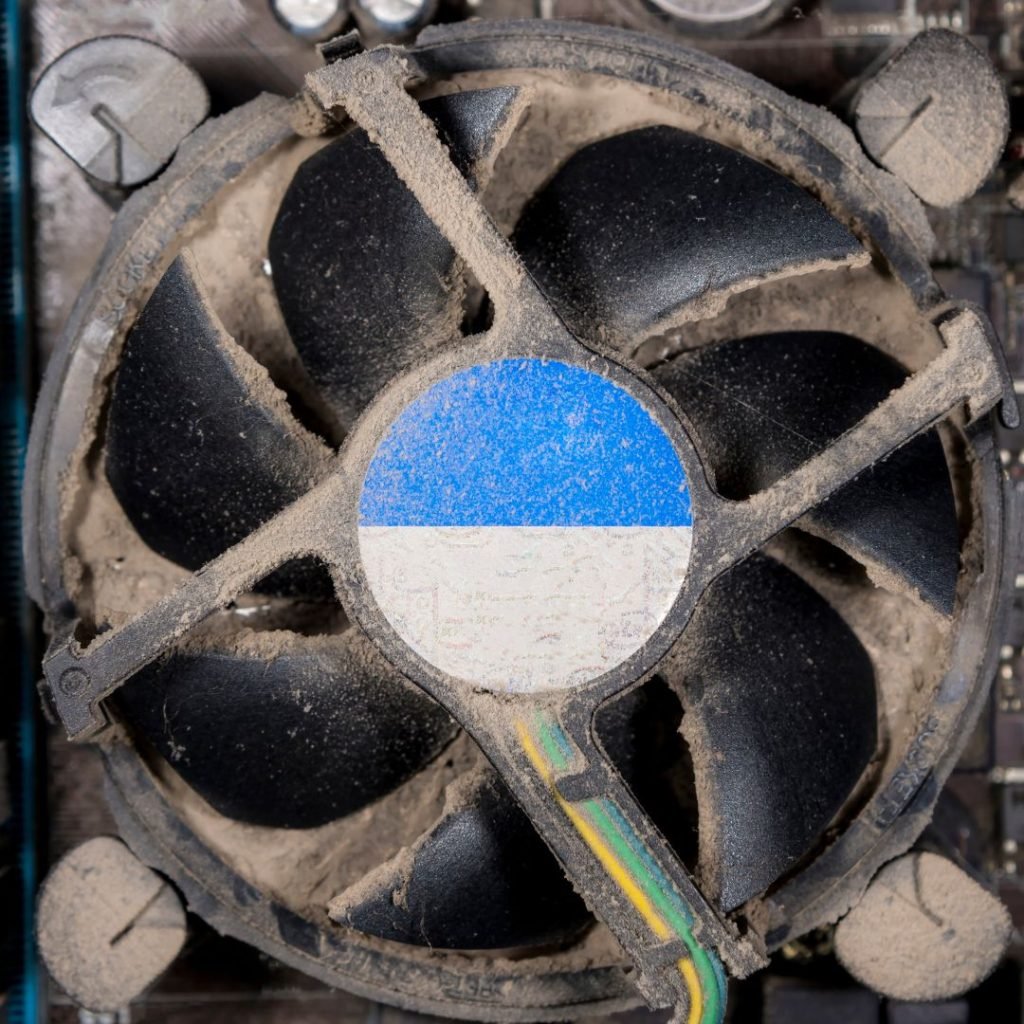
You Should Only Buy Fans From renown Brand
While brand preference may not matter to some, it is still important to purchase from a reputable company.
Inexpensive, off-brand fans tend to be made from lower-quality plastics, use substandard traditional bearings, have weaker quality control measures, and are less effective at circulating air. Although they might initially cost less, these fans will likely require replacement sooner than those produced by established manufacturers, leading to greater expenses over time.
Higher-priced, well-known brand fans are typically constructed from premium materials, employ advanced bearing technologies like magnetic levitation, and undergo stringent quality control processes, resulting in a more durable case fan.
Given the wide variety of case fan brands available, there is no justification for purchasing subpar, low-quality fans.
Recommended Case Fan Brands
When the time comes to replace your case fans, it is crucial to opt for well-known brands to ensure your money is well spent. In this section, we will discuss a few of our top choices and explain the reasons behind our selections.
Noctua is regarded as one of the finest fan manufacturers globally. Although their designs may not be visually appealing, they are renowned for their exceptional performance. Noctua fans are durable, quiet, and built to last, utilizing only top-quality materials and prioritizing performance above all else.
Another notable brand in the case fan market is Thermaltake. Unlike Noctua, Thermaltake places significant emphasis on both aesthetics and performance. Thermaltake fans come in a broad range of RGB lighting options and styles. However, they tend to be somewhat louder than Noctua fans overall.
Another brand we highly recommend is Cooler Master. These fans strike a balance between performance and aesthetics, available in a variety of colors and RGB styles. However, in our experience, Cooler Master fans tend to be louder at full speed and may not last as long as Noctua or Thermaltake fans.
Corsair is another notable case fan manufacturer. Their fans are typically aimed at RGB enthusiasts rather than those focused on performance. Despite being good fans, they may not completely live up to their reputation. Corsair fans come in a range of eye-catching styles, perform well, but their durability falls short compared to the other brands mentioned.

Final Words
Case fans play a crucial role in a computer’s performance, as they prevent overheating. Ensuring that your PC maintains optimal temperatures requires timely fan replacements when needed.
However, fan life expectancy can vary significantly due to factors such as the environment and usage patterns. To maximize your fans’ lifespan, keep them clean and allow them to rest occasionally, which helps extend the bearings’ durability.
We hope this article has provided valuable insights into how often you should replace your case fans and guided you in selecting the right brand for your next replacement.
