How to Choose the Right Keyboard Size? – Guide
Ever wonder how many keyboard size-types exist and why? In this article, I’m going to discuss each keyboard size-type, and the reason to choose them or avoid them. This guide will help you buy the right keyboard.
Also Read: How to Choose the Right Keyboard Size? – Guide
Quick Look

Full Size or 100% Keyboard




This is the biggest keyboard type known as the 100% keyboard or a full-size keyboard. It has the full number pad, home cluster, F keys up top, arrow keys, etc.
Chances are your very first mechanical keyboard was full size because of reasons. Sometimes buying a smaller keyboard feels like a compromise because of the missing keys.
The main advantage of this size to me is the many options it has. The extra dedicated keys make it easier to do everything. 100% keyboard is by far the most popular keyboard size and probably the most sold too.
These are great for data entry because of the Numpad. There are keyboards with Numpad on the left side, but most people prefer it on the right side.
100% keyboards have so much variety and designs available. If you’re looking for those unique features and exciting designs, they generally come to full-size keyboards first.
The features may include digital dials or detachable macro clusters, insanely high polling rates, USB and audio pass-throughs, proximity sensors for illumination, and every switch in existence you can imagine is most likely available.
Since full-size keyboards are not worried about being compact, many gaming keyboards have macro columns on the left side for extra functionality. Many 100% keyboards also come with a wrist rest.
I like full-size keyboards as I use the Numpad very often, and all those extra buttons give quick access to the functionality.
Check out these Keyboards with Programmable Macro keys.
1800 Compact / 100% Keyboard



This one is also a full-size keyboard with the same number of keys but without the dividing spaces, making the body a little bit more compact. It is called 1800 compact keyboard. It almost offers the same advantages as a standard full-size keyboard but with a less chunky frame.
This keyboard has all the keys in the same row, offering a unique look. So, if you want to take advantage of all the keys without compromising the space on your desk, then 1800 compact is a good option.
TKL Keyboards (Ten Key Less)
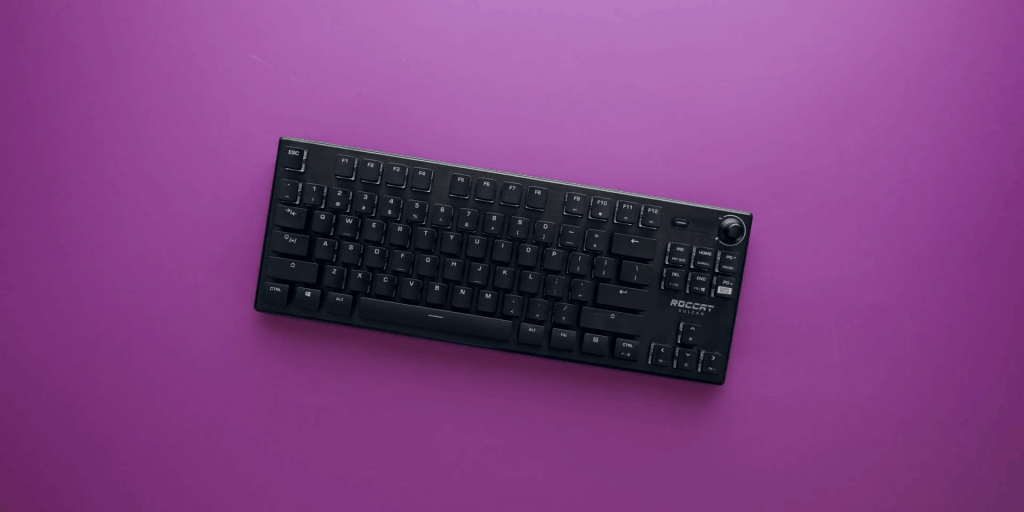



TKL stands for “Ten Key Less, but in reality, it’s more like seventeen key-less. These keyboards don’t have the Numpad. Removing all the keys right of the arrow keys, and that’s your TKL keyboard.
You will still your dedicated function keys and the handy home cluster. There are plenty of designs and variety available in this form factor.
Many gaming brands focus on selling TKL keyboards because of their perfect compromise between comfort and usable keys with lots of available space for mouse movement. For me, space-saving is the primary advantage of TKL keyboards over full-size keyboards.
Not only is it great for space-conscious setups, but ergonomically it’s just far superior for typing because the alphabet portion is just more centered when placed at the same distance from the mouse.
My only complaint with TKL is the price. Many times it’s more expensive than the full-size keyboards, and if you end up getting a custom keycap set that usually comes to cover a full-size keyboard, you end up having many unused keycaps.
Read: Cheap Gaming Keyboards 2022
80% Keyboards

75% keyboards might not be your style because of how close the keycaps are to each other. This is where the 80% layout comes in. It has the same keys and an identical layout as a 75% keyboard, but the function row is separated from the numbers row.
So, it’s kind of a hybrid between a TKL and the 75% keyboard. They look unique and are available in special colorway designs. 80% keyboard can be a good option for your main desktop if all the other sizes are a bit too generic for you.
75% Keyboards

Moving down the list, we no longer have the names for the keyboard sizes. Instead, they’re based on the percentages of a full-size 100% keyboard.
75% of keyboards are becoming more popular, especially with the introduction of the Glorious GMK Pro. It’s a more compact version of TKL with minimal spaces between the function row and the home slash arrow cluster.
The bottom row on the right of the space bar shrinks in size, and the shift key is also smaller to accommodate the up key button.
The rest of the keyboard is identical for keycap swapping, which is why it’s reserved for maybe the enthusiast market or the custom community.
75% keyboards are not as common as TKL, but functionally it serves the same purpose of being compact without losing your function row, home cluster or arrow keys. One issue with these is that finding keycap replacements is a bit more challenging.
65% Keyboards
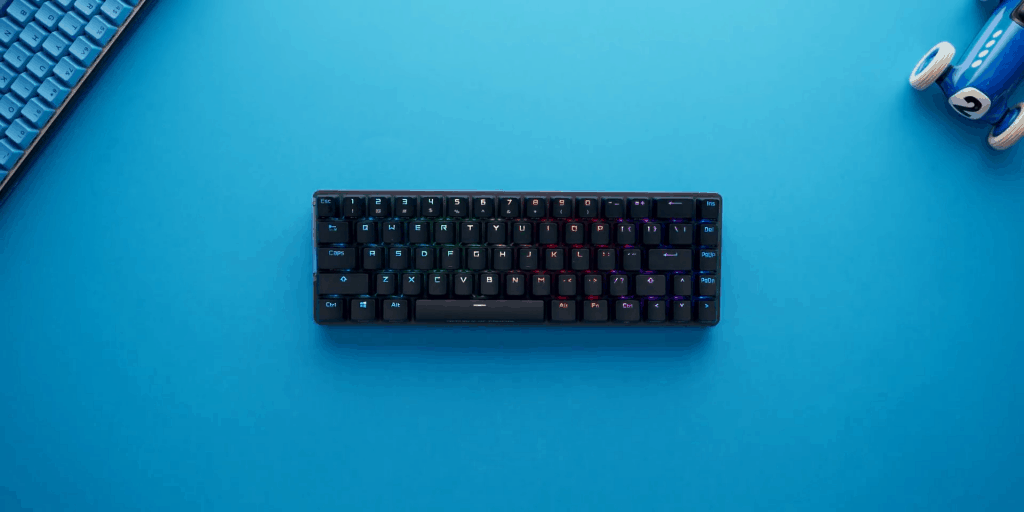



We have a more compact keyboard with the same layout as the 75 but without the dedicated functions row. 65% keyboard is even smaller (depth-wise) without the function keys.
The functions row is now built into the numbers row as secondary controls. You can activate them using the Fn key. This is the smallest keyboard size that I’m willing to use because it still has the dedicated arrows key and that home cluster in the single-column above.
The main advantage of a 65% keyboard is portability. It can be a perfect companion for your laptop, and you can travel around with this in your backpack. This compact keyboard will also give you maximum space for mouse movement in an FPS environment.
The main disadvantage is the activation of secondary keys like your function row, the tilde key and all your home cluster that are all one Fn click away. Given this, keycap swapping for the smaller non-standardized layouts becomes challenging as the secondary controls are not all the same.
Also, the bottom row is not standardized, especially on the right of the space bar on most models, unless you find a keyboard like the ROG Falchion, which has a standard bottom row because of a slightly shorter space bar.
60% Keyboards




If all you care about is gaming, you can go for an even smaller 60% keyboard. These 60% keyboards are quite popular since the keycap layout is mostly standardized across this category, meaning your colorway options are plenty.
Check out this Corsair K65 RGB Mini Review
The interior on 60% keyboard is the same as on a full-size keyboard. Like the 65% keyboard, the functions row is built into a numbers row. So are the arrow keys and the home cluster that are usually scattered throughout the keyboard and are activated as secondary functions.
If you use them enough, they become easy to recognize, but it’s an adjustment coming from anything larger. The biggest benefit is that a smaller size keyboard can be used at a slight angle to give you maximum mouse movement, which is fantastic for FPS gaming.
On the other hand, I have never been comfortable using a 60% keyboard in any productivity environment. Even the delete key is combined with backspace, and I constantly have to press Fn to activate any of my F rows.

If you put a 60% keyboard right next to a 65 keyboard, the size difference is one column of keys which is quite significant from a usability standpoint, so the 65% keyboard is the minimum I would recommend. Even for space-saving purposes since you gain so much additional functionality.
Also Read: Best 60% Mechanical Gaming Keyboards
Gaming Keypads

An alternative for gaming only is a gaming keypad from Razer or Logitech or some other brands. These gaming pads serve a very specific purpose, and generally, they’re quite expensive. You’ll also need to learn the different layout to be good.
40% Keyboards


Now going even smaller, we have the highly niche size of 40% keyboards. These keyboards only have full alphabet keys and without the functions row. The purpose is to go as small as possible and as unique as possible with reliance on your own configuration of different layers of functionality.
It’s a pretty cool concept, and it’s something that I would recommend only if you’re willing to experiment.
Final Words
So, there you have it, the keyboard sizes explained.
Full-size keyboards are still by far the largest sales in terms of proportions to anything else below it. But TKL is probably going to be the gamer’s favorite because it’s a perfect balance between compact having all the functions still available to you.
Anything smaller, then you kind of have to adapt. 65% of keyboards are excellent if you haven’t tried them. They are fantastic as long as you don’t use the functions row. Finally, 40% keyboards are good for typing.
