1080p vs 1440p vs 4K – What’s Best for Gaming?
I have tested some of the fastest gaming monitors you can currently buy, including 360Hz ASUS ROG Swift PG259QN, 240Hz AORUS FI27Q-X, and 160Hz LG 27GN950.
One of the most important details between them is the resolution, and that’s what our topic is. These monitors have a resolution of 1080p, 1440p, and 4k, respectively. Many gamers these days are making their purchasing decision based on resolution.
But it can be challenging to make a decision based on the resolution. You’re essentially playing this balancing act where the higher resolution panel you go with, the lower refresh rate you have to compromise with.
I’ve tested and played extensively on all three of these gaming monitors at the different resolutions and refresh rates they offer.
In this article, I will share my experiences and thoughts on which one I think you guys should go with and the factors you need to consider.
Also read this detailed Monitor buying guide.
Understanding the Basics: Screen Resolution and Pixels
Screen resolution refers to the number of pixels displayed on a screen. A higher resolution means more pixels, resulting in a sharper and more detailed image. The most common gaming resolutions are:
- 1080p (Full HD): 1920 x 1080 pixels
- 1440p (Quad HD): 2560 x 1440 pixels
- 4K (Ultra HD): 3840 x 2160 pixels
- 8K (Ultra HD): 7680 × 4320 pixels
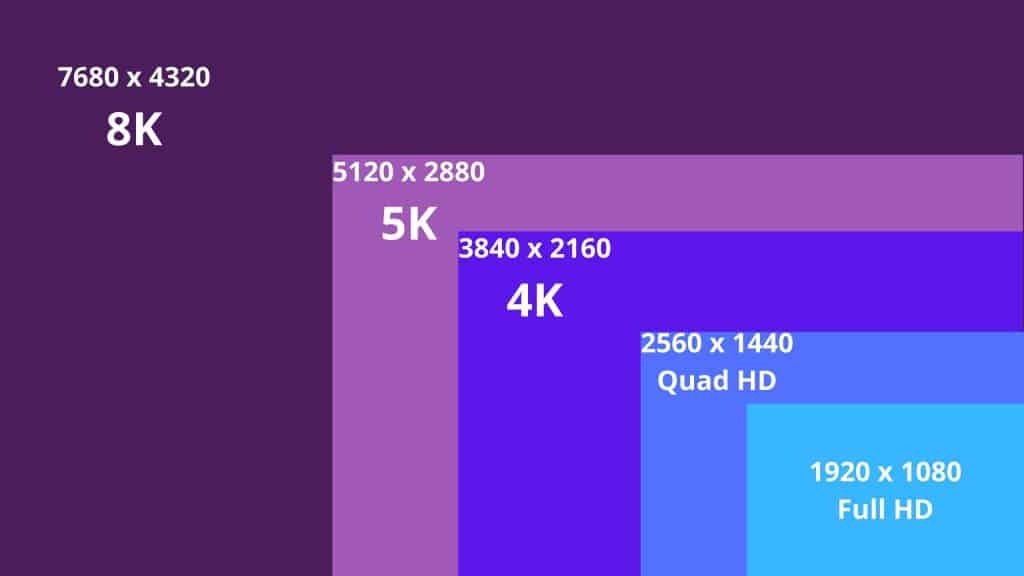





Click Here to quickly scroll towards Pros and Cons.
Types of display panels and which is the best for gaming?
There are several types of display panels available in the market, each with its unique characteristics and advantages. For gaming, the ideal panel would offer high refresh rates, low input lag, and excellent color reproduction. Here are some common display panel types and their features:
TN (Twisted Nematic) Panels:
- Fast response times (1ms to 2ms)
- High refresh rates (up to 240Hz and above)
- Lower price point
- Limited viewing angles and color accuracy
IPS (In-Plane Switching) Panels:
- Excellent color reproduction and accuracy
- Wide viewing angles
- Moderate response times (4ms to 8ms)
- Refresh rates up to 240Hz
- Generally more expensive than TN panels
VA (Vertical Alignment) Panels:
- Better color reproduction and contrast ratio compared to TN panels
- Decent viewing angles
- Moderate to slow response times (4ms to 16ms)
- Refresh rates up to 240Hz
- A middle ground between TN and IPS in terms of price
OLED (Organic Light Emitting Diodes) Panels:
- Exceptional color reproduction and contrast ratios
- Fast response times (less than 1ms)
- Wide viewing angles
- Refresh rates up to 120Hz
- Susceptible to burn-in and typically more expensive
For gaming purposes, the best panel type depends on your preferences and budget. If you prioritize fast response times and high refresh rates for competitive gaming, a high-quality TN panel might be the best choice. However, if you value color accuracy and immersion, an IPS panel or OLED panel would be a better fit.
It’s worth noting that panel technology continues to evolve, and the gap between the different types is narrowing. In recent years, IPS panels have improved in terms of response times and refresh rates, making them a popular choice among gamers. Keep an eye on the latest developments to find the best display panel for your gaming needs.

Also Read: What is the Best Screen Resolution for Gaming?
1080p Resolution
1080p resolution, also known as Full HD (FHD) or 1920×1080 pixels, has been a popular standard for gaming monitors and displays for many years. Although higher resolutions such as 1440p (QHD) and 4K (UHD) are becoming increasingly common, 1080p remains a popular choice for many gamers due to its balance of performance, image quality, and affordability. This article will delve into the advantages and considerations of using a 1080p resolution display for gaming purposes.
- Performance and Frame Rates: One of the primary advantages of gaming at 1080p resolution is that it requires less graphical processing power compared to higher resolutions. This means that a wide range of gaming hardware, from entry-level to high-end, can comfortably run games at 1080p with high frame rates. For gamers with limited budgets or older hardware, 1080p can provide a smoother gaming experience with fewer compromises on visual quality.
- Monitor Options and Affordability: Due to its widespread adoption, there is a vast array of 1080p gaming monitors available on the market, catering to different budgets and preferences. These monitors come in various sizes, panel types, and refresh rates. The abundance of options often results in more competitive pricing, making 1080p monitors more affordable compared to their higher-resolution counterparts.
- Compatibility and Scaling: 1080p has been a dominant resolution for many years, which means that most games are well-optimized for this resolution. This ensures that game UI elements, text, and textures will appear correctly without any scaling issues. Additionally, since 1080p is a standard resolution, most game consoles, streaming devices, and media players support it, ensuring wide compatibility with various devices.
- Bandwidth and Streaming: For gamers who stream their gameplay or watch game streams, 1080p offers an ideal balance between image quality and bandwidth requirements. Streaming at 1080p provides a crisp image without consuming excessive bandwidth or causing strain on viewers’ internet connections. Furthermore, many streaming platforms default to 1080p as their recommended resolution, ensuring wide compatibility and accessibility.
- Considerations and Limitations: While 1080p offers numerous advantages, it is essential to consider its limitations. As higher resolutions such as 1440p and 4K become more prevalent, the image quality difference can be noticeable, particularly on larger displays. For gamers who prioritize visual fidelity or use larger monitors, a higher resolution may be more suitable. Additionally, as technology advances, some newer games and applications may start to target higher resolutions by default, which could reduce optimization for 1080p over time.
Conclusion: 1080p resolution remains a popular and viable option for gaming, providing a balance of performance, affordability, and compatibility. Although higher resolutions offer improved image quality, the advantages of 1080p make it an attractive choice for many gamers, particularly those with budget constraints or older hardware. By understanding the benefits and limitations of 1080p resolution, gamers can make informed decisions about their display preferences and enjoy a satisfying gaming experience.
Also Read: Do You Need a High Refresh Rate Monitor for Gaming?
1440p Resolution
1440p resolution, also known as Quad HD (QHD) or 2560×1440 pixels, has emerged as a popular choice for gaming enthusiasts who seek a balance between visual quality and performance. As a middle ground between 1080p (Full HD) and 4K (Ultra HD), 1440p offers a significant upgrade in image quality without the demanding hardware requirements of 4K gaming. In this article, we will explore the advantages and considerations of using a 1440p resolution display for gaming purposes.
- Image Quality and Clarity: The most apparent advantage of gaming at 1440p resolution is the improved image quality over 1080p. With 77% more pixels, 1440p delivers sharper visuals, more detailed textures, and a more immersive gaming experience. This resolution upgrade is particularly noticeable on larger monitors or when sitting close to the display, as it provides a higher pixel density, resulting in less visible pixelation.
- Performance and Hardware Requirements: While 1440p offers a significant upgrade in image quality, it also requires more powerful hardware to maintain high frame rates compared to 1080p gaming. Mid-range to high-end GPUs are generally needed to achieve smooth performance in modern games at 1440p with high graphical settings. However, the hardware requirements are still considerably lower than those for 4K gaming, making 1440p a more accessible option for gamers who want an upgrade but don’t have the budget for a top-tier GPU.
- Monitor Options and Features: As 1440p gaming has grown in popularity, a variety of monitor options have become available, catering to different budgets and preferences. These monitors come in various sizes, panel types, and refresh rates, often featuring gaming-specific technologies such as G-Sync or FreeSync for adaptive sync capabilities. High refresh rate monitors (120Hz, 144Hz, or even 240Hz) are also more common at 1440p, providing a smoother and more responsive gaming experience.
- Future-proofing and Longevity: As games and technology continue to evolve, 1440p resolution offers a degree of future-proofing for gamers who want to keep up with the latest advancements. With the increasing adoption of 4K displays and consoles like the PlayStation 5 and Xbox Series X supporting 1440p, it is likely that game developers will continue to optimize their titles for this resolution.
- Considerations and Trade-offs: While 1440p gaming offers numerous advantages, there are a few trade-offs to consider. The increased hardware requirements can result in higher costs, as more powerful GPUs and gaming monitors are often more expensive than their 1080p counterparts. Additionally, for gamers who stream or create content, the increased resolution may demand more bandwidth and processing power for encoding and streaming.
Conclusion: 1440p resolution provides a compelling balance between image quality and performance for gaming enthusiasts who want an upgrade from 1080p without the demanding hardware requirements of 4K. With a variety of monitor options and growing support from game developers, 1440p gaming has become an increasingly popular choice. By understanding the benefits and trade-offs of this resolution, gamers can make informed decisions about their display preferences and enjoy an immersive and satisfying gaming experience.
4K Resolution
Also Read: How to Overclock Monitor for higher refresh rate.
4K resolution, also known as Ultra HD (UHD) or 3840×2160 pixels, has become the gold standard for high-end gaming and visual fidelity. Offering four times the pixel count of 1080p (Full HD) and twice that of 1440p (Quad HD), 4K gaming provides unparalleled detail and image quality. However, the increased demands on hardware and other considerations make 4K gaming a more niche option. In this article, we will explore the advantages and challenges of using a 4K resolution display for gaming purposes.
- Image Quality and Immersion: The most significant advantage of gaming at 4K resolution is the unmatched image quality and detail it provides. With a higher pixel density, 4K displays deliver crisp visuals, lifelike textures, and reduced aliasing, resulting in a more immersive gaming experience. This upgrade in image quality is particularly noticeable on larger displays or when sitting closer to the screen, as the increased pixel density minimizes visible pixelation.
- Hardware Requirements and Performance: One of the primary challenges of 4K gaming is the demanding hardware requirements. To maintain high frame rates and graphical settings in modern games, high-end GPUs and processors are often necessary. As a result, 4K gaming can be expensive, particularly for those building or upgrading their gaming PCs. However, the increasing availability of powerful GPUs and the introduction of technologies like DLSS and FSR have made 4K gaming more accessible for a broader range of gamers.
- Monitor Options and Features: As 4K gaming grows in popularity, a variety of 4K gaming monitors have become available, catering to different budgets and preferences. These monitors come in various sizes, panel types, and refresh rates, often featuring gaming-specific technologies like HDR, G-Sync, or FreeSync for adaptive sync capabilities. While high refresh rate monitors are less common at 4K, 120Hz and 144Hz options are becoming increasingly available, offering a smoother and more responsive gaming experience.
- Future-proofing and Compatibility: Choosing a 4K gaming monitor can provide a degree of future-proofing, as it ensures compatibility with the latest gaming consoles like the PlayStation 5 and Xbox Series X, as well as the newest PC hardware. As game developers continue to push the boundaries of graphical fidelity, a 4K display will allow gamers to experience the highest possible image quality in upcoming titles.
- Considerations and Trade-offs: While 4K gaming offers numerous advantages, there are several trade-offs to consider. The increased hardware requirements can result in higher costs for both the gaming monitor and the necessary GPU and processor. Additionally, for gamers who stream or create content, the increased resolution may demand more bandwidth and processing power for encoding and streaming. Lastly, 4K gaming may require compromises in terms of refresh rate, as high refresh rate 4K monitors are still relatively rare and often more expensive.
Conclusion: 4K resolution provides the ultimate gaming experience in terms of image quality and detail, but it comes with increased hardware requirements and costs. As technology advances and 4K gaming becomes more accessible, it may become the new standard for gaming enthusiasts. By understanding the benefits and trade-offs of 4K resolution, gamers can make informed decisions about their display preferences and enjoy a truly immersive and visually stunning gaming experience.
Also Read: Triple Monitor Stands for an Ultimate Gaming
Lets take a look at pros and cons for each resolution.
1080p (Full HD): A Budget-friendly Option for Casual Gamers
Pros of 1080p Gaming
- Affordability: 1080p monitors and TVs are generally more affordable than their higher-resolution counterparts. You can find quality 1080p displays at a reasonable price.
- Better Performance on Lower-end Hardware: Gaming at 1080p requires less powerful hardware. This means that even budget and mid-range gaming PCs can deliver smooth performance at this resolution.
- Higher Frame Rates: With fewer pixels to render, gaming at 1080p allows for higher frame rates, resulting in smoother gameplay.
Cons of 1080p Gaming
- Less Detailed Graphics: Compared to 1440p and 4K, 1080p offers lower visual quality due to its lower pixel count.
- Limited Future-proofing: As gaming technology advances, 1080p may become less relevant, and you may need to upgrade your display in the future.
1440p (Quad HD): A Balanced Choice for Enthusiast Gamers
Pros of 1440p Gaming
- Sharper Image Quality: 1440p provides a significant jump in pixel count compared to 1080p, resulting in more detailed and sharper graphics.
- Higher Refresh Rates: Many 1440p monitors offer high refresh rates (144Hz or more), allowing for smoother gameplay and a more immersive experience.
- Wider Gaming Options: 1440p monitors come in various sizes, aspect ratios, and with different features such as G-Sync or FreeSync support, providing a tailored gaming experience.
Cons of 1440p Gaming
- Higher Hardware Requirements: To fully enjoy 1440p gaming, you will need a more powerful GPU and CPU, which can be expensive.
- Slightly Increased Input Lag: With more pixels to render, input lag may be slightly higher compared to 1080p gaming.
4K (Ultra HD): A Premium Choice for Graphics Enthusiasts
Pros of 4K Gaming
- Stunning Visuals: 4K offers an unmatched level of detail and realism, making games look more lifelike and immersive.
- Future-proofing: With 4K becoming increasingly popular, investing in a 4K display ensures your gaming setup will stay relevant for years to come.
- Multitasking: The increased screen real estate in 4K allows for better multitasking, with more room for multiple windows and applications.
Cons of 4K Gaming
- Expensive Hardware Requirements: To experience 4K gaming at its best, you will need a high-end GPU and CPU, which can be costly. 2. Lower Frame Rates: Due to the higher pixel count, achieving high frame rates in 4K gaming can be challenging, even for powerful gaming PCs.
- Limited High Refresh Rate Options: Although there are 4K monitors with high refresh rates, they are less common and usually more expensive.
If you are on a budget then check out these Gaming Monitors under $300.
Conclusion
With all that info out of the way, which one should you go with? Well, referencing the Steam hardware survey that I mentioned earlier, most of you watching this should probably go with a high refresh rate 1080p display.
One that I can recommend specifically is the MSI Optix MAG251RX. It has an accurate, beautiful, and vibrant IPS panel with a 240hz refresh rate without breaking the bank.
If you’re lucky enough to get your hands on a new mainstream GPU that can take full advantage of a 1440p display, then I would recommend you get a 1440p 240Hz IPS monitor.
But if you’re trying to be a little bit realistic with your budget and trying to save a bit more cash, you should go for a 144Hz or 165Hz 1440p monitor.
Finally, there’s the smallest group considering gaming on a 4k, who wants to get a kick out of all of that detail, grit, and texture that you get from a retina-like display. You will need a high-end GPU like an RTX 3080 and upwards.
4k is also the best option if you choose a physically larger display like 32 inch or 48 inches LG OLED to do video editing. I hope this article made your purchasing decision a little bit easier.
Also Read:
