What is the Best Screen Resolution for Gaming?
As the gaming industry continues to push the boundaries of innovation and graphical fidelity, one crucial factor that stands at the forefront of delivering a premium visual experience is screen resolution. This essential component dictates the clarity, sharpness, and level of detail rendered on a display, significantly impacting a player’s overall gaming experience.
To help you navigate the complexities of display technologies and make an informed decision, we present an in-depth guide on the “Best Screen Resolution for Gaming.”
In this comprehensive analysis, we will explore the key considerations that gamers should weigh when selecting their optimal screen resolution. From understanding the technical nuances of different resolutions, such as Full HD, Quad HD, and Ultra HD, to evaluating the performance implications of each, our guide will provide a thorough understanding of the advantages and trade-offs associated with each resolution tier.
Furthermore, we will address the critical interplay between screen resolution and other vital display specifications, such as refresh rate, response time, and panel technology.
These factors, in conjunction with the power and capabilities of your gaming hardware, play a pivotal role in determining the ideal resolution that aligns with your gaming preferences and system configuration.
Finally, we will examine the evolving landscape of gaming platforms, from consoles to PCs, and discuss how the specific requirements of each ecosystem can influence your choice of screen resolution.
Our goal is to equip you with the knowledge and insights necessary to make an informed decision, ensuring that your gaming experience is truly unparalleled, regardless of your preferred platform or genre.
Armed with this comprehensive understanding of screen resolution and its impact on gaming, you will be well-prepared to select the ideal display for your gaming rig, ultimately enhancing your immersion and performance in the ever-expanding universe of interactive entertainment.
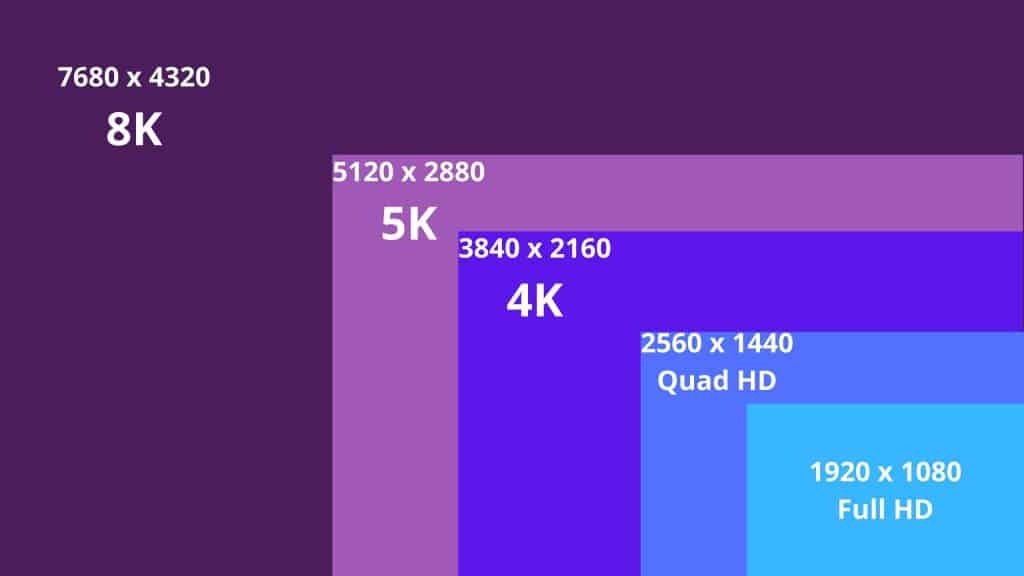
Screen Size vs. Screen Resolution
The screen size is measured in inches, and it is the distance from the lower-left corner to the upper right corner of the screen (the diagonal). It refers to the physical dimensions of the screen.
The resolution is the number of pixels that can be displayed within these physical limits. Pixels are the smaller size an image can have. Each pixel carries a single piece of information and a single color. So, when combined with the other pixels, they form the image you see on the screen.
Pixels
Pixels are arranged horizontally in rows and vertically in columns. Therefore, the resolution is the measurement that indicates how many pixels there are in each row and each column of your screen.
The screen has a resolution of 1920 by 1080, which means that there are 1920 pixels in a row and 1080 pixels in a column. The first number always refers to the number of pixels horizontally, and the second number is vertical.
So, the more pixels there are, the more detailed and richer the image will be because more information is being displayed on the screen.
Consider Pixel Density
Resolution is not the sole determinant of exceptional image quality; Pixel Density also plays a crucial role. Pixel Density refers to the quantity of pixels displayed within a specific area on the screen and is measured in Pixels Per Inch (PPI).
A higher pixel density results in superior image quality because it becomes increasingly difficult for the human eye to discern individual pixels. The higher the number of pixels packed into a given area, the better the image quality.
Consider, for example, comparing a 27-inch monitor with a 1080p resolution to a 32-inch monitor with the same 1080p resolution. Both monitors display the same number of pixels—1920 pixels in width and 1080 pixels in height—resulting in a total of 2,073,600 pixels.
However, since the 32-inch monitor is larger than the 27-inch one, the 2,073,600 pixels are distributed further apart from each other.
This greater distance between pixels leads to a lower quality and less sharp image on the larger display. This is particularly noticeable when working with text, which may appear somewhat blurry on the 32-inch monitor.
As a general guideline, it is advisable to select a display with a PPI of 80 or higher to ensure a seamless viewing experience for gaming and other tasks.
As previously mentioned, the vast array of displays on the market can be overwhelming and may cause individuals to choose a display or resolution that does not optimally meet their requirements.
By taking the time to consider the intended use of the monitor, the current hardware being used, and the factors most important to the individual, the decision-making process will be more streamlined and effective.
Different Resolutions
Now let’s take a look at some of the standard resolutions.
Also Read: How to Overclock Your Monitor for Gaming
HD or 720p Resolution
With the emergence of LCD, LED, and plasma screens, manufacturers have created a resolution standard called HD (high-definition). This resolution is 1280 by 720 pixels, and it is compatible with a widescreen display.
Images with high definition but without as much detail as the higher resolutions is recommended for those who need or work with only basic video.
The term 720p is the denomination indicating HD resolution, but what does the letter P stand for? The P refers to the “progressive scan technique.” The term indicates that the screen refresh occurs on all lines from top to bottom, which means all displayed content is refreshed in a single step simultaneously.
There is another different scan technique called the “interlaced scan,” identified by the letter “I.” Here the update happens on alternative lines. Although, progressive scan is predominantly used.
Full HD or 1080p Resolution
Since HD has good image results, Full HD offers an even better visual experience. The term represents the resolution of 1920 by 1080 pixels.
This resolution gives you an image with more quality and clarity. It is one of the most widely used resolutions on the market today. It’s recommended for those who work with more popular video formats on the market and games with high resolution.
4k, Ultra HD, or 2160p Resolution
4k resolution is four times higher than Full HD, and the name 4k represents an incredible resolution of 3840 by 2160 pixels. It is also known as Ultra HD, UHD, or 2160p.
As the number (3840 x 2160 pixel) is very close to 4000 pixels, it has been rounded up to the next whole value and has been named 4k. Of course, the 4k has a vibrant image in detail and is one of the highest qualities on the market.
With high definition image, four times richer and more detailed than Full HD, it’s perfect for anyone who works professionally with movies or image editing. Even more games today are starting to have 4k quality resolution.
8k, Full Ultra HD or 4320p
Last but not least, there is an 8K resolution. It has an amazing combination of 7680 by 4320 pixels which makes it 16 times larger than Full HD, 1920 by 1080.
However, 8k screens are still being developed. So, there isn’t much on the consumer market yet. Although, we will probably first start to see them available in movie theaters.
Keep in mind the purpose of your monitor, and whether it be for simple applications or games, your use will define which monitor is right for you.
Also Read: 1080p vs 1440p vs 4K – What’s Best for Gaming?
Conclusion
For competitive gaming, 1440p resolution is the new sweet spot for the ultimate gaming experience. Below 1080p, you will compromise on the image quality, and above 1440p, you will compromise on the performance unless you have a high-end graphics card & a high refresh rate monitor.
If your hardware can maintain at least a 144hz refresh rate, go for a 2K (1440p) monitor.
Also Read: Do You Need a High Refresh Monitor for Gaming?
