Gigabyte Aero 15 2021 Review – Great For Content Creators & Gamers
The Gigabyte’s Aero series laptops are a perfect fit for people that do a mixture of content creation and gaming. Let’s check out the differences in the new 2021 Aero 15 and see what improvements have been made.
First let’s look at the specifications of the laptop we tested.
| Specifications | |
|---|---|
| CPU | Intel i7-10870H (8cores/16Threads) |
| GPU | RTX 3070 (75W – 105W) |
| Memory | 32GB DDR4-2933 Dual Channel |
| Display | 15.6″ 4K OLED 60HZ |
| Storage | 1TB NVME M.2 SSD |
| Battery | 99WH |
| Network | 2.5GBE+ WIFI 6 |
Design/size and weight
The AERO 15 has a smooth matte black finish on the lid and interior, with a subtle new pattern towards the cover’s bottom. Overall, build quality feels excellent as it’s mostly aluminum, and there aren’t any sharp corners or edges, but these are plastic.
The laptop alone weighs just over 2.2kg (4.9lbs) and around 3.2kg (7lbs) with the 230-watt brick and cables. The new 2021 model has the exact dimensions as the last generation. It’s only 2cm thick and fairly portable, considering the specs inside.

Display
The Aero has a 15.6 inch 4K 60Hz AMOLED display, which looks amazing. There is also a 1080p high refresh rate option for gamers. It comes X-Rite Pantone calibrated with a Delta E less than one out of the box, which makes it accurate and with high color gamut.
It can get pretty bright at over 400 nits, which is expected as it’s certified for HDR 400. It’s not possible to disable Optimus, and there’s no G-Sync, but it does have a resizable BAR.
There’s no backlight bleed as OLED panels don’t use a backlight, and each pixel is individually lit.
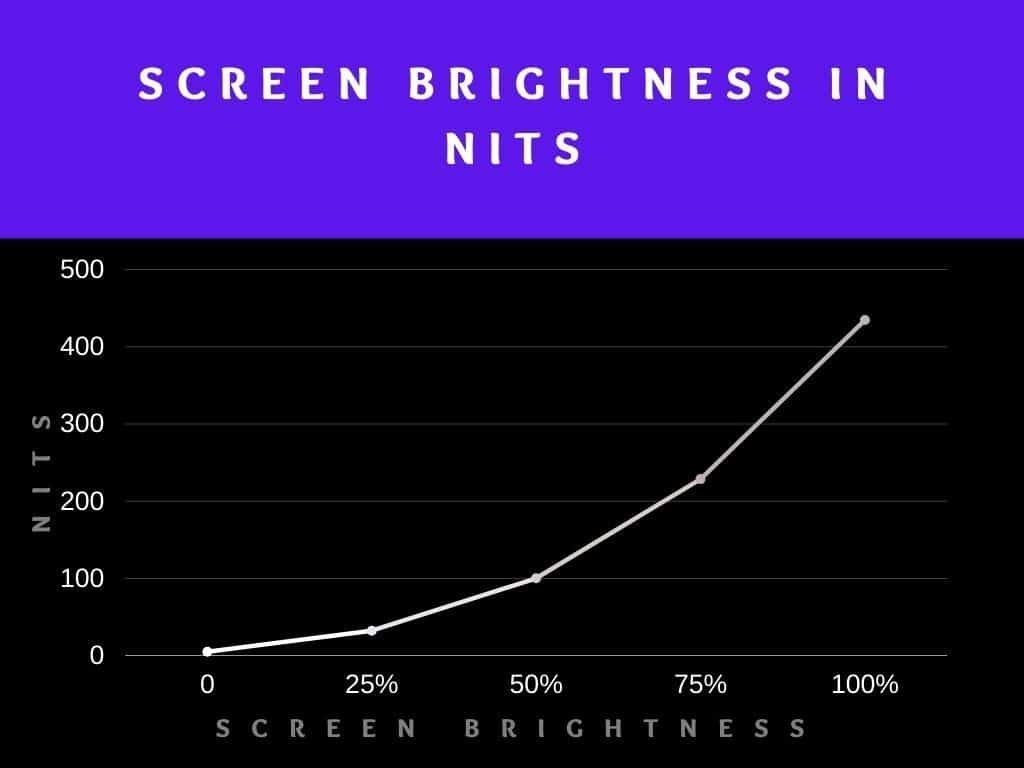
Camera/Mic
The 720p camera is under the screen, and there’s no Windows Hollow support. As the camera is down the bottom, it does kind of lookup your nose a bit, and there’s no adjusting it, but it does have that privacy filter.
The mic does not do a great job of isolating the voice while using it over the high-speed fan noise.
Keyboard/Touchpad
The keyboard has per-key RGB backlighting which can be adjusted between two levels by holding the function key and pressing the spacebar. When you hold the function key, secondary function keys change their color to white.
This works great if you’ve got the keyboard lighting off, but with the keyboard lit up, it can be harder to tell which keys have changed to white. Like previous AERO models, unfortunately, secondary key functions are not illuminated. I hope they improve it for the upcoming 11th gen version.
Typing, on the other hand, worked fine, and the keys have a subtle clicky feel. The power button is separate from the keyboard and above it in the center, and there appear to be some small air vents back there.
The precision touchpad is excellent, super smooth to the touch, and works well. There’s a fingerprint scanner in the top left corner, which I found to work fast and accurately.
Fingerprints and dirt show up quickly on the black finish, but they’re easy to clean off the smooth surface with a microfiber cloth.

I/O Ports
On the left, from the back, there’s an air exhaust vent, HDMI 2.1 and mini display port 1.4 outputs, USB 3.2 Gen1 Type-A port, 3.5mm audio combo jack, and a 2.5 gigabit Ethernet port.
The right has two more USB 3.2 Gen1 Type-A ports for 3 in total, a Type-C Thunderbolt 3 port, a full-sized UHS-II SD card slot, the power input, and’s also an air exhaust vent on this.
The Type-C port cannot be used to charge the laptop, and it connects to the Intel integrated graphics, but the HDMI and Mini Display Port outputs connect directly to the Nvidia discrete graphics.
The Ethernet cable might get in the way if you’re left-handed as it’s towards the front. It looks like there’s not much space with the air exhausts on either side. Bulky I/O out the back and out of the way is preferred mostly.
There are two air exhausts on the back too, and unlike the old model, the AERO logo doesn’t light up, which seems preferable from a battery life perspective.
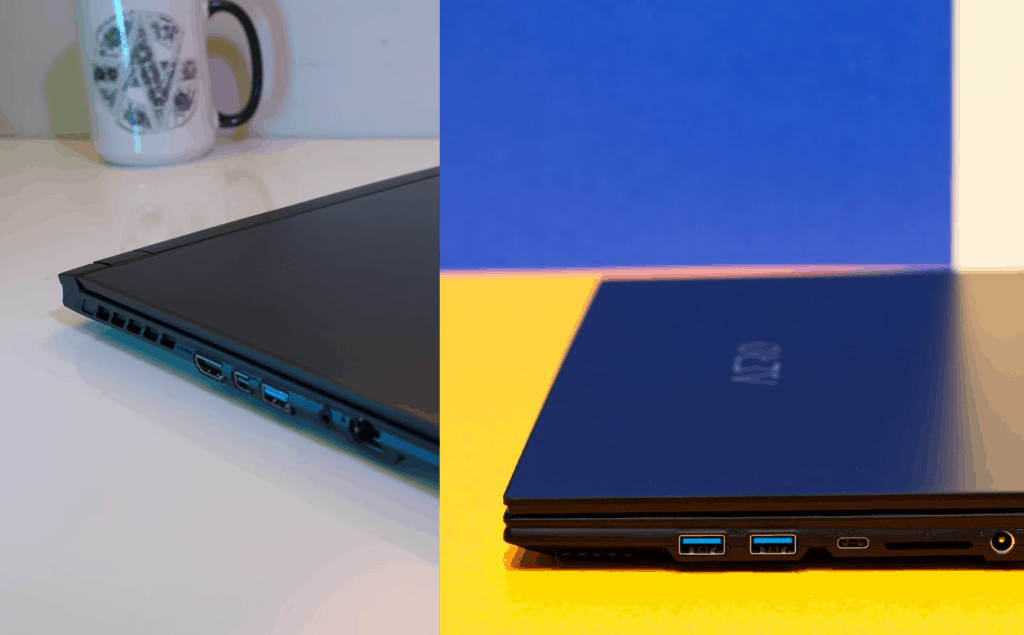
Build Quality
The front has a groove for getting your finger in for opening the lid. It’s easy to open up with one finger as it feels well balanced. The screen flex wasn’t too bad, and the hinges felt pretty sturdy, though the screen still had some wobble.
The keyboard flex was on the lower side, and the chassis felt quite solid. The AERO logo on the back lights up white. As the OLED panel doesn’t have a backlight, it must have its own dedicated light.
You may also like: Acer Predator Helios 300 Review
Internals
Underneath, there are plenty of air vents towards the back half of the machine. Getting inside was very easy, just take out 12 TR6 screws of the same length and pry off the bottom panel.
Inside we’ve got the battery down the front, M.2 slot to the left of the battery, and the other just above the battery on the right. The Wi-Fi 6 card is just above the M.2 drive, and the two memory slots are towards the center.
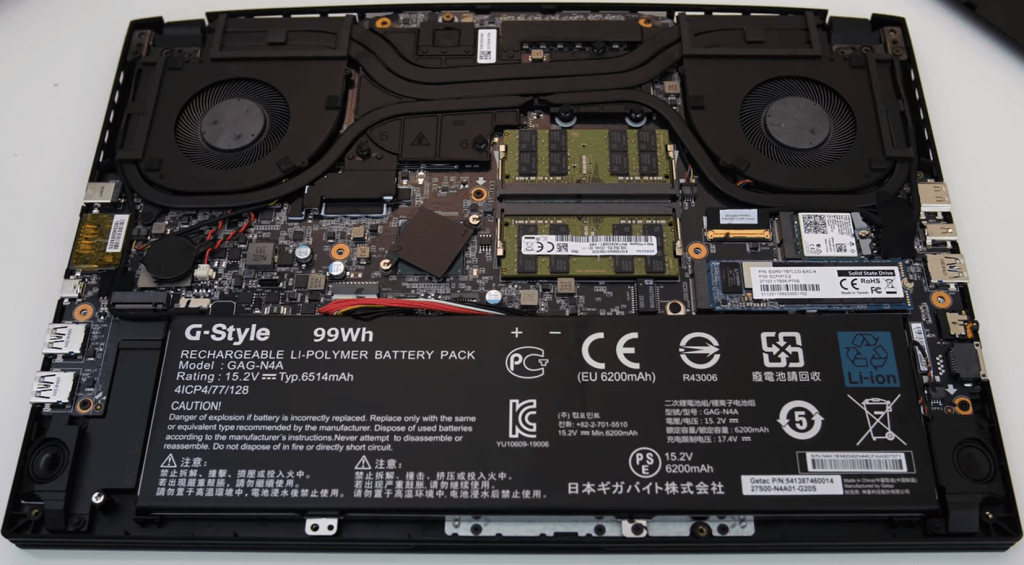
Speakers
The two speakers are on the left and right sides towards the front. They sounded adequate, around average to perhaps a little above average.
They were loud enough at max volume and still mostly clear without really any noticeable bass.
Battery
The new 2021 Aero has a larger 99Wh battery compared to the 94Wh that it’s had for the last few generations. We tested it with the keyboard lighting off, background apps disabled and screen set to 50% brightness.
It almost lasted for 7 hours in the YouTube playback test and 2 hours precisely for the gaming test. So, a good result for gaming, but not great compared to alternatives. But that said, it lasted longer compared to the older 94WH Aero models.

Software/BIOS
The Control Center software lets you set the maximum battery charge level between 60% and 100% to improve the battery’s lifespan. The Gigabyte Control Center software enables you to modify the CPU and GPU power limits. Two levels for the GPU and five for the CPU.
The 3070 Aero runs up to 105 watts in a GPU-only workload with a dynamic boost. However, when the CPU was under load, the GPU maxed out at 75 watts, so a 30-watt range for a dynamic boost.
The software also offers different fan profiles, quiet, normal, and gaming modes. Plus, there’s also a ton of granular fan control so you can get optimal performance. It’s also possible to max out the fan speed by simply holding the function key and pressing escape, the key with the fan icon.
The GPU is not overclocked, and under vaulting did not appear possible. It was greyed out both in Intel XTU and Throttle stop, and I couldn’t see anywhere in the BIOS to allow it. Speaking of BIOS, there’s not too much customization available here.

Thermals and Performance
The idle temperatures were on the warmer side when idling in my 21 degree Celsius room. Stress tests were done with the AIDA64 CPU stress test with stress CPU only checked, and the Heaven GPU benchmark runs simultaneously while gaming was tested playing Watch Dogs 2.
The CPU was thermal throttling at 90 degrees Celsius, which I think is acceptable. Gigabyte has had this limit on their Aero laptops for a while to prevent things from getting too hot and running higher. Many other laptops will happily limit at 95 or even 100 degrees.
It was possible to lower the temperatures quite a bit simply by setting the fan to max speed and then using a cooling pad also offered nice gains as there’s plenty of air vents underneath.
Test your laptop with these CPU intensive games
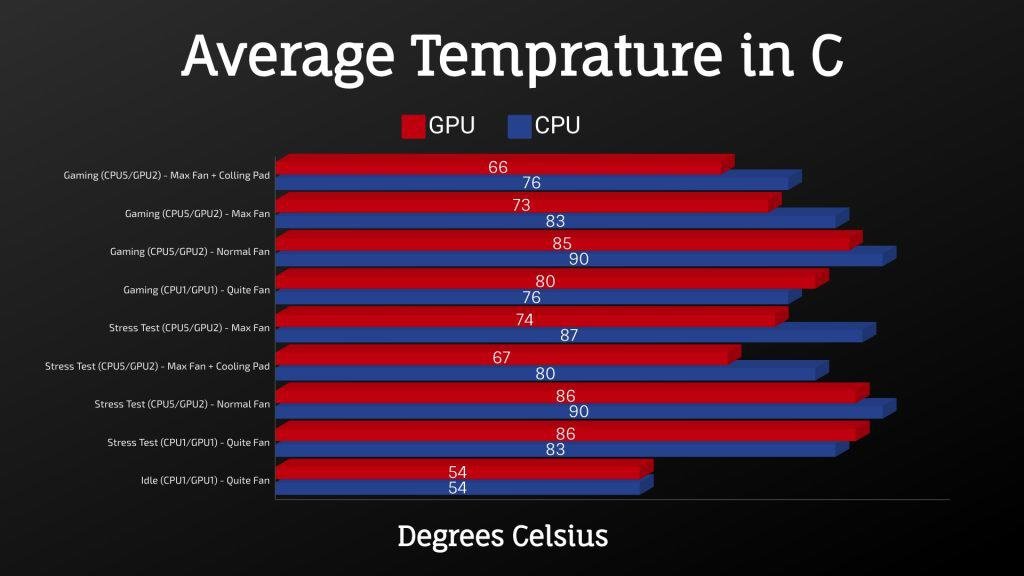
The GPU clock speed was the highest when both the CPU and GPU were set to the lowest amounts, and this is because dynamic boost can push the GPU higher in this workload. The CPU speed improves from normal fan mode to max fan speed as this removes the thermal throttle at 90 degrees.
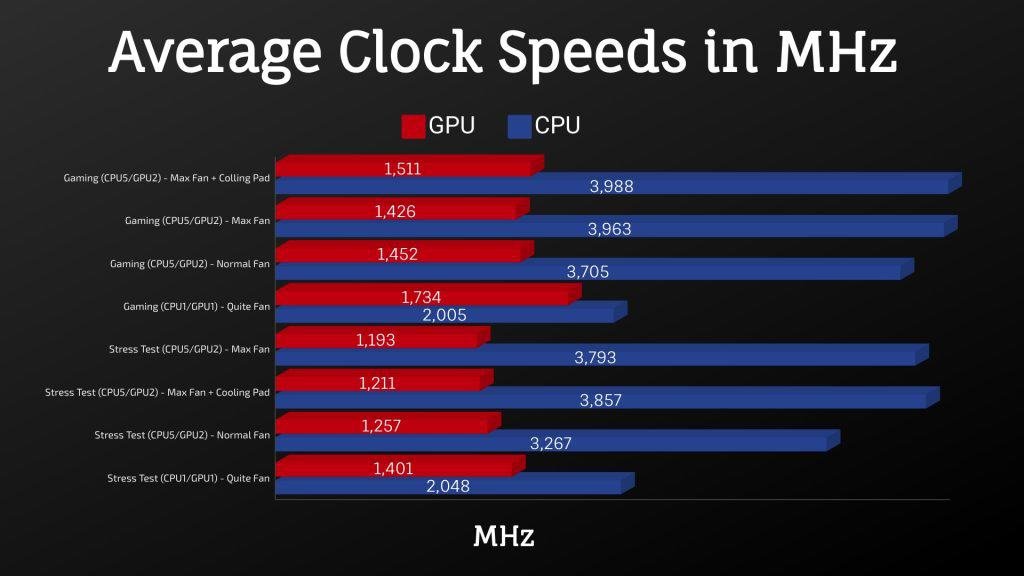
When checking out the power limits, the CPU was able to run at its full 62 watt limit with the fan maxed out. It’s an impressive result, given many other laptops do not allow the processor to run this high in combined CPU plus GPU load.
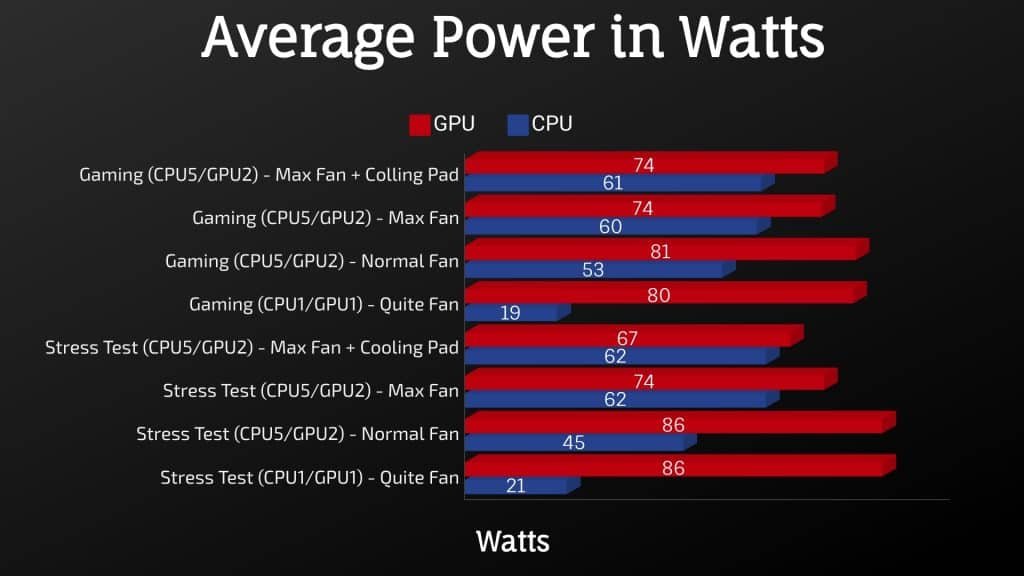
The tradeoff, however, seems to be a dynamic boost. When the CPU is using more, the GPU starts using less. For some reason, the single-core scores were better with the lower power limit modes. Otherwise, multicore scores improved as a result of higher TDP.
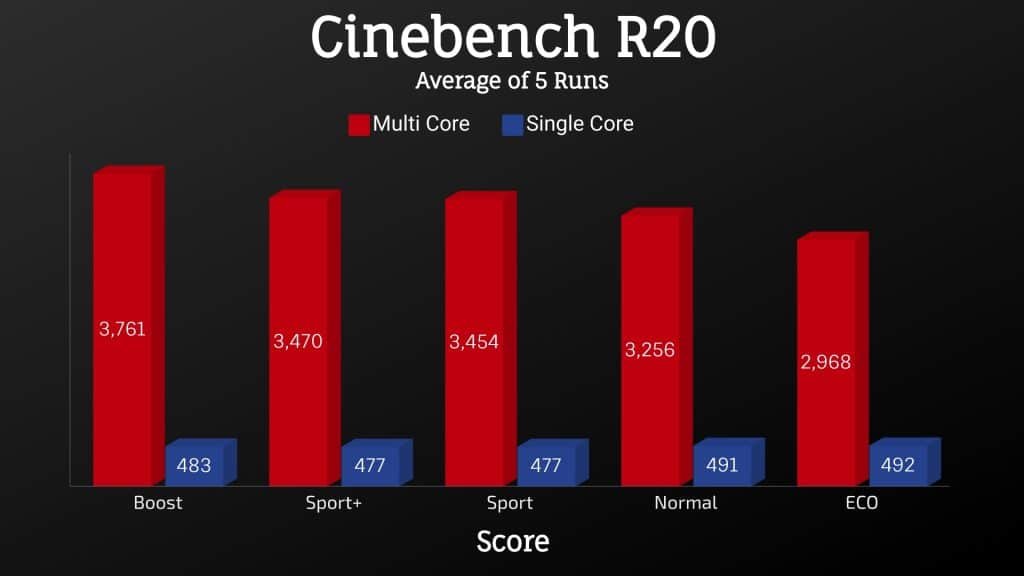
We did the newer R23 test as it is a much longer test and better shows sustained performance over time. The scores were better than the Clevo-based XMG Pro 17 with the same processor but not as good as the XMG Neo 15.

Otherwise, all the eight-core Ryzen options were offering better multicore performance with similar single-core scores. Below are the Cinebench scores of AERO when running on battery power.
Compared to most other laptops, the AERO isn’t doing great here. Both the single and multicore scores are significantly lower when compared to laptops with similar specifications.
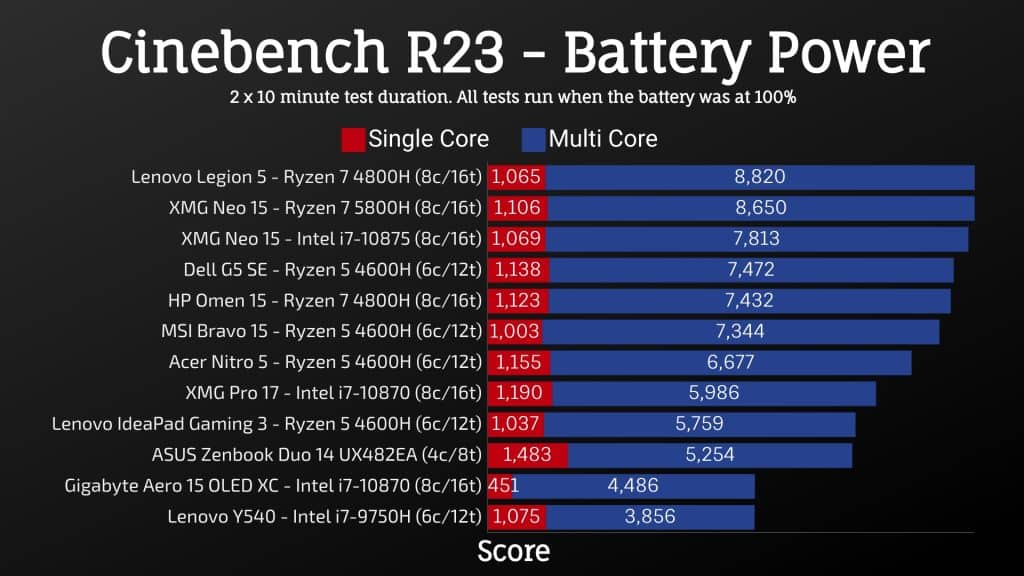
When idling, the keyboard was getting to the low 40s, warmer compared to most others tested that sit at 30, but not a problem in practice. With the stress tests running, it’s at 50 in the middle and warm to the touch. Normal fan mode was similar and hotter up the back, but you don’t need to touch there anyway.
Max fan speed was cooler on the keyboard than running at idle, and the WASD area was cold. The quiet and normal profiles weren’t too loud, even with the heavy stress tests running.
Gaming mode was a little louder, but the max fan mod was way louder. It is a good thing because you get a much more granular level of fan control, meaning that you should be able to find a noise level that works for you, which is much better than most other laptops that restrict you.
Also Read: How to choose a desktop for programming?
Gaming Comparison
Now let’s find out how well the Aero 15 compares against other gaming laptops in games, but use these results as a rough guide only, as they were tested at different times with different drivers.
Battlefield V
Battlefield V in campaign mode was tested with ultra-settings, and the Aero 15 is highlighted in red. The results are very impressive. The average FPS is about the same as the XMG Neo 15 just below it, which has a higher wattage of 3070, but Ryzen7 5800H processor.
The 1% low in particular is higher with the Intel-based Aero, which I think is interesting given the Aero can’t disable Optimus while the Neo can. I believe this is because of resizable BAR.
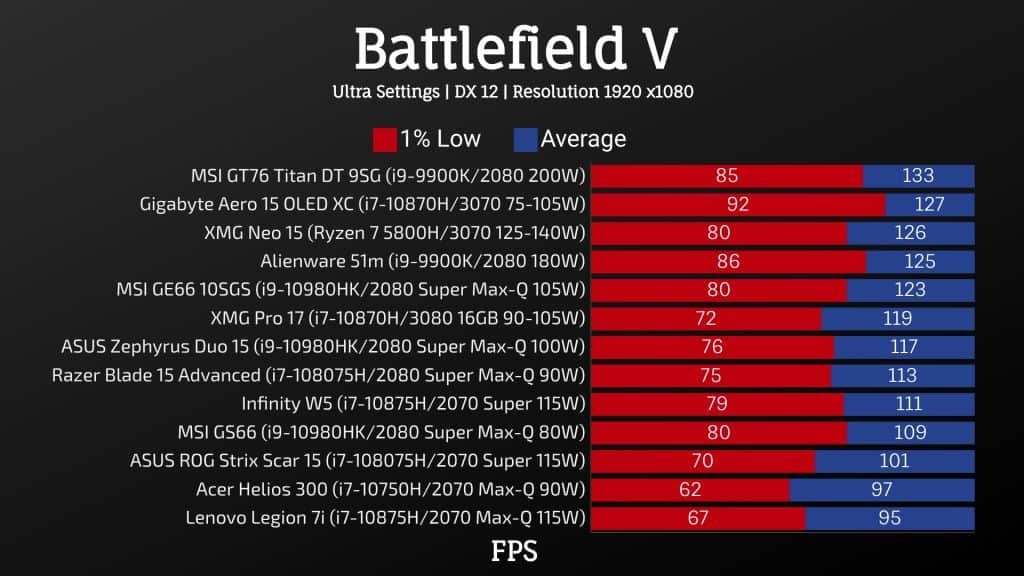
Shadow of the Tomb Raider
The Aero moves down a few positions in Shadow of the Tomb Raider, though. This test is more dependent on the GPU, which is likely why the higher wattage NEO 15 is now 8% ahead.
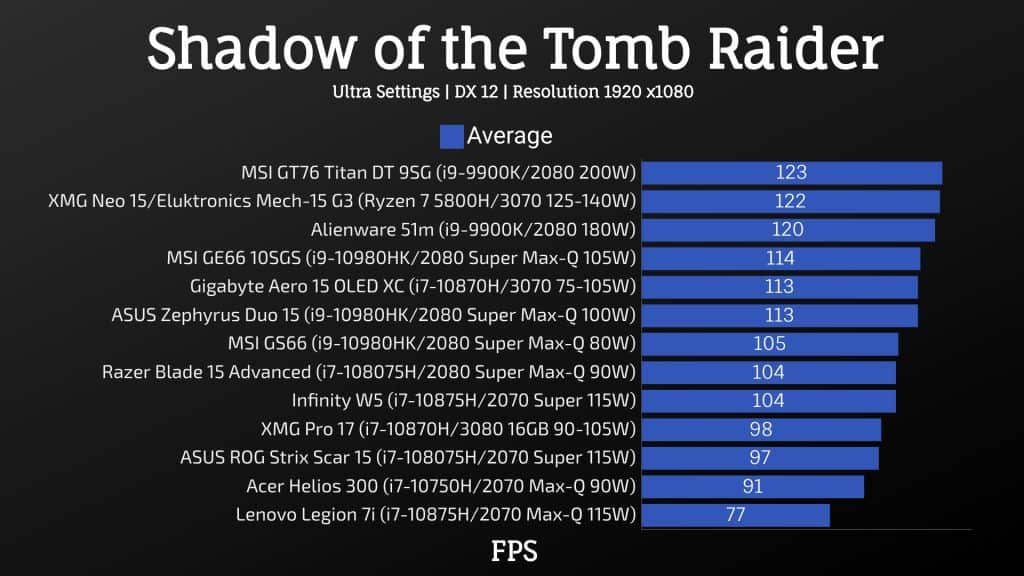
Regardless, still a decent result from the Aero and similar to many of the 2080 Super Max-Q results. The interesting thing is that The Aero with these specs was 15% higher than the XMG Pro 17, the first laptop I tested with 16 GB RTX 3080 graphics.
You may also like: ASUS Scar 15 2021
Far Cry 5
The unit tested has a similar power limit, so it was assumed that they would be closer together, but that wasn’t the case. Far Cry 5 was also tested with the game’s benchmark tool. The Aero 15 lowered a few more spots in this test. This is more of a processor-heavy test in my experience, so other factors like CPU power limits will have more effect here.
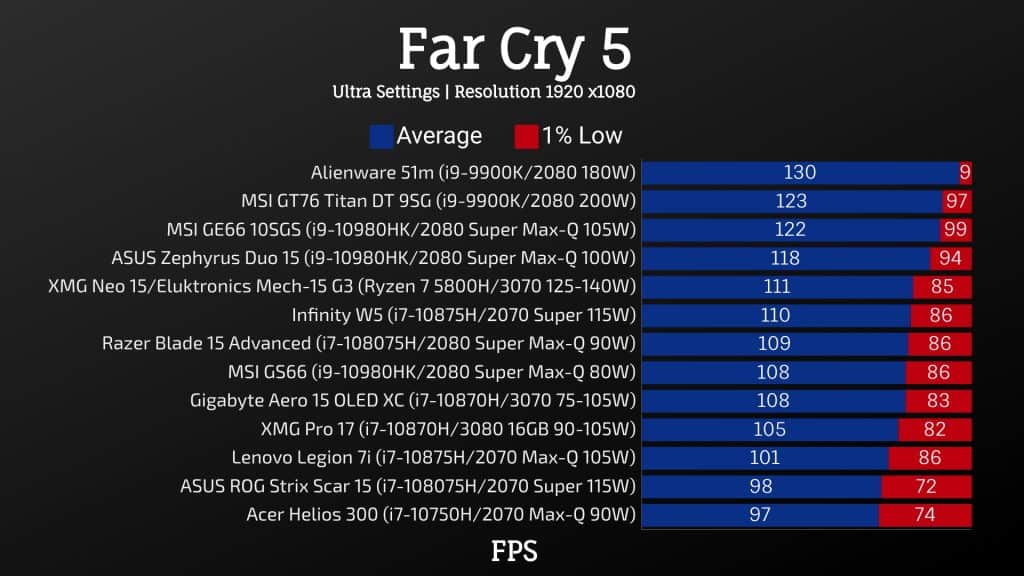
Again it’s close to many of the 2080 Super Max-Q laptops, though on the lower side of these results now. During tests, the exciting thing was that it was still outperforming the similar wattage 3080 in the XMG Pro 17 just below it with the same processor.
So, just goes to show that in some games, the difference between a 3070 and 3080 isn’t going to be worth the extra price. It all comes down to the power limits.
Benchmarking Tools
Now for the benchmarking tools, I’ve tested Heaven, Valley, and Superposition from Unigine, as well as Firestrike, Timespy, and Port Royal from 3DMark. The test results are shown below.



Content Creation
Adobe Premiere was tested with the Puget Systems benchmark. The company recently updated the tests, so the results are not comparable to the test results I did previously.

Adobe Photoshop generally depends more on processor performance, and the i7 is in line with many other laptops with similar eight-core Intel processors.
DaVinci Resolve is more GPU heavy, and the new RTX 3070 graphics do very well, only behind the higher wattage 3070 in the XMG Neo 15.
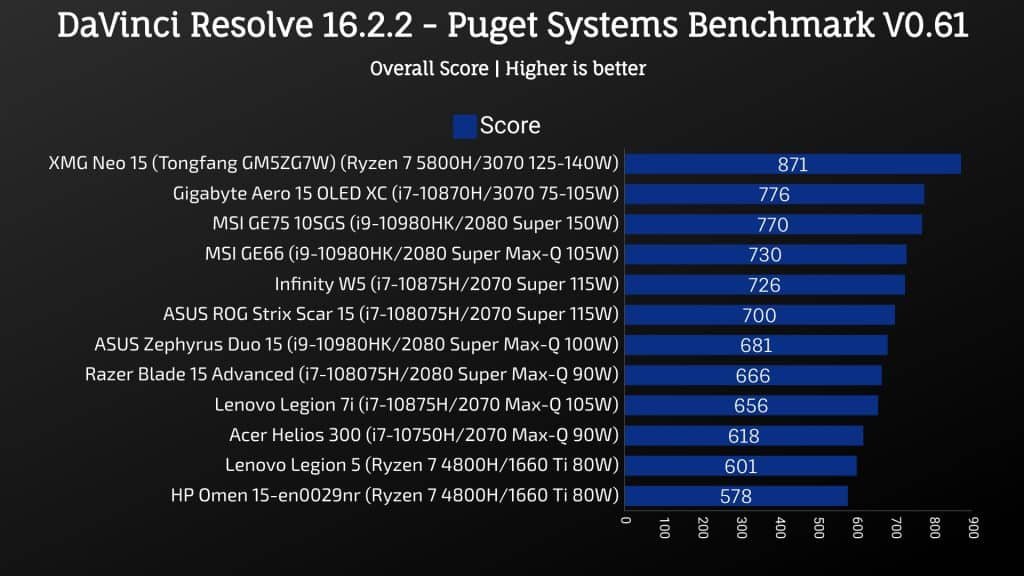
I have also tested SPECviewperf, which tests out various professional 3D workloads. I’ve used the Crystal disk mark used to test the storage. The 1TB NV Me M.2 SSD was performing exceptionally well.
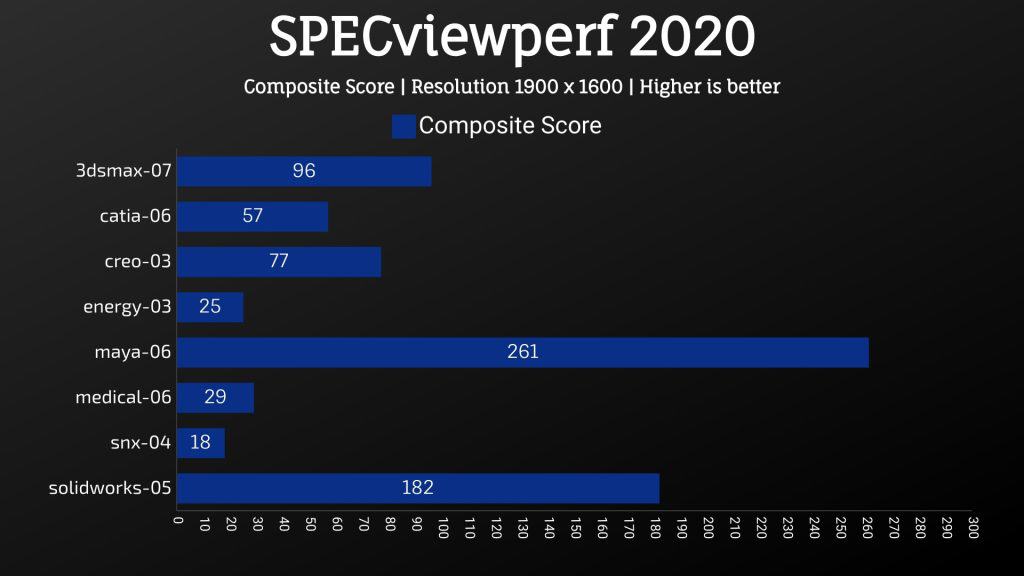
Storage tests
The UHS-II SD card slot was maxing out my V90 card when it came to reading speed. However, the writes were much lower comparatively. This is not a huge deal, though, as most people dump files onto the laptop rather than save them to SD from the computer. The SD card sticks out, so you’ll have to be careful not to bump it.
Conclusion
Let’s conclude by summarizing both the good and the bad to help you decide if the Aero 15 is worth considering.
Overall, the Aero 15 is an excellent choice for content creators, primarily due to the calibrated OLED display. The high CPU power limits compared to most other laptops is also a plus, and despite the GPU lowering back in some workloads due to dynamic boost, overall performance was still pretty good.
It would be great if they make all secondary functions light up. The battery upgrade over the previous Aero was nice. Compared to other laptops, the battery life doesn’t stack up too well, and the battery’s performance was lower compared to most alternatives.
For creators, though, the OLED screen, SD card slot, and Thunderbolt are a hard combination to beat.
