5 Gaming Mice Buying Mistakes & How You Can Avoid Them – Guide
Anyone looking for a new gaming mouse is probably overwhelmed with all the options available in the market right now. With so many different gaming mice, anyone can get confused when buying. In this article I will discuss the top five mistakes that you should avoid before buying your next gaming mouse.
P.S. Despite gamers saying that RGB will give you an extra twenty percent aim, it is worth it.
Also Read: Best & Worst Mouse Pads
Marketing Fluff
Beware of the marketing tactics big companies use to sell their mice. The fancy sounding features may not be as useful as they are marketed. In reality they don’t provide much benefit.
DPI
Companies competing with each other in terms of DPI means nothing. The DPI war is not relevant anymore. Just because Logitech can drive up to 25,000 DPI doesn’t mean anything. A mouse with 3200 DPI can be an incredible performer.
I’m happy to see that companies have somewhat de-prioritized the DPI marketing and now they have put their focus on specs like weight, switches, and cable. You can use higher DPI to reduce input lag by increasing your DPI and lowering in-game sensitivity to match your comfort level.
However, it is proven that the input lag reduction on a log scale diminishes beyond 3200 DPI. This brings up another spec that’s hot to advertise is polling rate above 1000 hertz.
Also Read: Best Aimbot Gaming Mice
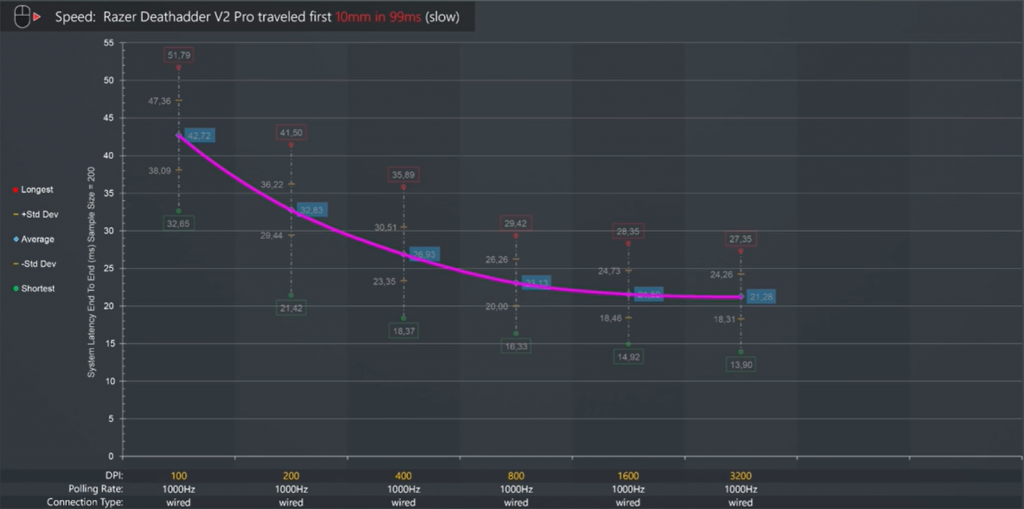
Polling Rate
Razer was the first one to advertise 8k Hz polling rate guaranteeing of fast speed and lowest latency ever achieved. However, the difference between the same mouse running at 8,000 Hz and 1,000 Hz is only a few milliseconds.
Weight
Gamers have also been obsessed with mouse weight. Manufacturers are trying their best to produce the lightest shell in existence. I would agree that the weight matters but in reality anything below 80 grams for a mouse feels relatively the same.
If you want something truly light like air then go for the Cooler Master Ammo 720, which is only 49 gram. It really feels like you’re holding air in your hand.
We have also started seeing balance adjustments on lightweight mice, which is far more important than the weight itself.
Wired vs. Wireless

Which one is better? Wireless or wired? This has been a debate for a long time. However, I think its safe for me to say that either one is fine in 2022 and there are no compromises in terms of performance.
The test results show that there is not much difference in input lag and click latency as measured in the graph below. In fact, the best performer is a wireless mouse.
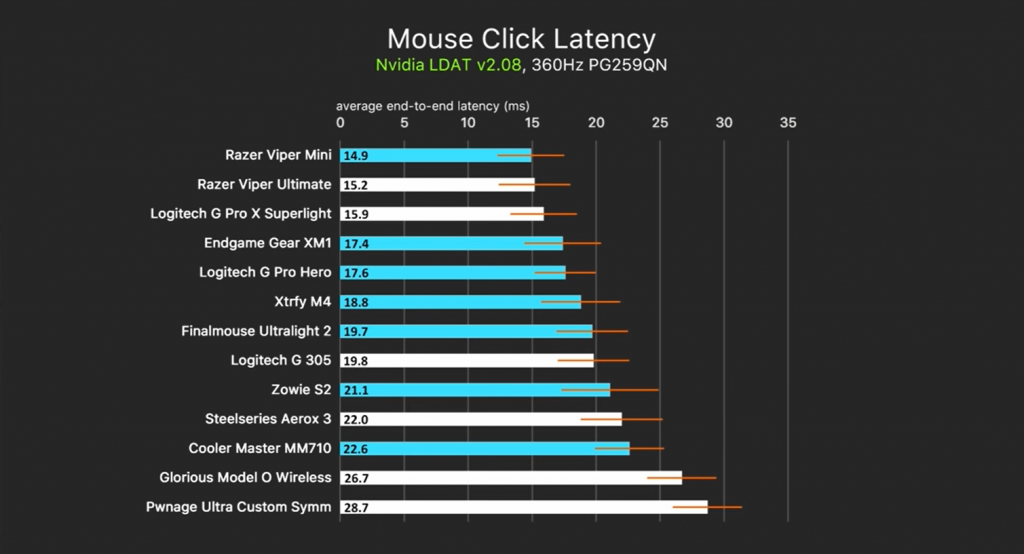
As long as you don’t rely on Bluetooth for some accurate gameplay, the 2.4 gigahertz signal is strong enough to compete with wired operation. So, you can safely lose the cable.
The main advantage of a wired mouse is cheaper price, lower weight, zero worries about recharging the battery, and no potential wireless interference with other wireless devices.
In 2022, you don’t need to worry about the latency performance and you should 100% consider a wireless gaming mouse. Just trust the dongle because now these mice are better then ever.
Also Read: Silent Gaming Mice for no disturbance
Grip Style
Before making a purchase you should make sure that it will be comfortable in your hand or fit your grip style. You can do a few things to double check the basics like your hand size, and mouse size ratio chart.
Here is a cool tool developed Rocket Jump Ninja. You can visit it to see which mouse will be perfect for your hand size or grip, and it is fairly accurate on what would be considered your optimal mouse. It can give you a good reference point to get you going for what you are looking for.
Of course, it will be fantastic if you can try the mouse in your local shop. It is also possible to retrain your wrist for another design like I did. The XTRFY MZ1 was a total write-off for my comfort level because i was coming off from a very different mice, Cooler Master MM720 before MZ1.
Over time, I adjusted with the design of MZ1, which is now my top performers for FPS games. However, I don’t like to use it for non-gaming tasks.
Overwhelming Amount of Features
Anyone can get sucked into the overwhelming amount of new features introduced in a gaming mouse. Sometimes the features are great but sometimes they are not very useful.
For example, the gyroscope on the M65 Ultra is super unique, which lets you perform macros upon tilting the mouse in any direction. I don’t think it is useful. Users will most probably play with it in the first few days before disabling it for good.
You save yourself the ten bucks and get M65 elite instead if you’re after the shape.
I also remember being really attracted to the MMO style gaming mice with lots of buttons on the side thinking I can save myself a few keyboard shortcuts and just program them onto the mouse.
In the end I went with something a lot more comfortable because I never use the side buttons and the MMO/RPG bodies are generally much larger.
Gamers also get angry when features are taken away. Logitech didn’t include the DPI button on the G Pro X Superlight because competitive gamers don’t change DPI while gaming.
ASUS is famous for loading features in their peripherals. ASUS Rog Chakram has an analog stick on the side, which is a well designed, and functional feature but uncomfortable to use because of how far forward it is.
It also has very specific use case scenario for which you have to train yourself for it to be useful.
I wish more mice had the option to hot swap switches that you can customize and extend the lifespan of a mouse. For example, after a mouse starts to double click you can do nothing but to change it.
Also Read: White Gaming mice for your white gaming setup
Software

The software is something where conflict usually occurs, especially between Razer Synapse and Corsair IQ. Aside from RGB selection and DPI customization I prefer plug and play approach, which is more convenient.
Some software can be heavy on your system resources and slow down your PC. Sometimes saved profiles are not loaded on to your mouse until the software is actually running in the background.
I’ve encountered plenty of issues with Synapse not working properly with HyperX NGENUITY driver software or Logitech G Hub failing to start. So, it is better and fail-safe to save all your mouse settings onto the mouse memory if possible.
This is the reason why on-mouse customization is appreciated without the need to load anything else from your PC. More brands should follow XTRFY approach, which uses button combos to change your RGB, liftoff distance, and DPI.
You don’t have to sign in anywhere or figure out how to save the settings onto the mouse memory. The only drawback is the lack of precise DPI adjustment like the Corsair. For example, the DPI slider can be moved in one DPI increments.
It is also a good example of features for the sake of features or is it a proper value add let me know in the comments.
Conclusion
The only features I think are worth it is shape adjustment to truly offer compatibility for a wide range of hand sizes and grips. I’m not saying that we don’t need those extra features but be mindful on what you can imagine yourself using after the thrilling gaming sessions is over.
If you see yourself using those extra features for six months and forward then perhaps that feature is right for you.
The last time you bought a mouse, what were your deciding factors and would you change your decision today?
