6 Best Razer Mouse & How to Choose – Guide
Razer has put out a bunch of really great mice in 2020. So, if you’re looking at picking up a new mouse for gaming and maybe you’re wondering which one you should get. As you have landed on this page, chances are you may be interested in getting one from Razer.
This is why I thought i should put up a quick guide about best Razer mouse for you since I have used all of the latest mice manufactured by Razer. on hand as to which one you think might be best for you now.
If you like one of the mentioned Razer mouse in this article and want to learn more about it then you can read full reviews on pretty much all of these in the reviews section. Let’s get to the guide about “how to choose a gaming mouse.”
Also Read: Gaming Mice Buying Mistakes & Best and Worst Mouse pads
Choosing The Best Razer Gaming Mouse – Guide
Before starting I just want to mention that even though this is meant to help you choose the optimal mouse but everybody’s unique and it’s much like choosing a mechanical keyboard switch, there’s no perfect option for everybody.
It really comes down to what you like and what your personal preference is. So, if there’s something that you like then that’s what you should go with. Not what some nerd like me on the internet is telling you.
Hand Size
The first thing we’re going to look at is the hand size. Hand size varies from user to user and Razer has classified this into three different categories, small, medium and large.
To check your hand size you simply measure from the base of your hand all the way up to the tip of your middle finger to get the length and then measure from the thumb knuckle to the outer edge of your palm to get the width.
For Razer mice, a small hand is considered any length below 17cm and a width of 7.5cm to 8.5cm. Medium in length is 17 to 20cm with a width of 8.5cm to 10cm and large is any length over 20cm and a width over 10cm and up.
Once you know what hand size you are it’ll make it a lot easier to figure out which mouse will work best for you in what grip styles.
Grip Style
Once we’ve got hand size figured out the next thing you want to look at is what grip style do you like. Now the three most commonly recognized grips are palm grip, claw grip and fingertip grip.
Palm grip
Palm grip is essentially letting your whole hand rest on the mouse completely. It allows for a comfortable relaxed hand position with the maximum amount of support. While this is more comfortable, it’s not as ideal for fast flicky gameplay and i find that medium to larger ergo type mice typically palm better since they have more surface to rest on.
Claw Grip
Claw grip is when you take the back of your palm and rest it up against the rear of the mouse and then use your fingertips to grasp the buttons and the sides of the mouse. It’s certainly not as comfortable as palm grip but for those who do enjoy using this or take the time to get used to it, it can offer you a bit more agility.
Fingertip Grip
Lastly we have fingertip grip, which is exactly what it sounds like without having any palm contact on the mouse. You just hold the mouse using only your fingertips to control it.
Because fingertip grip isn’t anchored by your palm you do get a little bit more finesse in your vertical movements and you can be a little bit more quick and nimble with it. Typically this grip style really performs better with smaller mouse.
So, now that we’ve talked about the grip styles I’d encourage you (if you’re at your desk right now) to just reach out and grab your mouse.
How does your hand naturally rest on it when you’re just reaching for it without thinking about it? Are you resting your whole hand on it or are you just using your fingertips? This is a really good way to just figure out which grip is best for you.
Which Razer Mice I am Using?
For the purpose of this guide, I have the Naga Pro Wireless, The basilisk ultimate, The Viper Ultimate, The DeathAdder V2 Pro, and the mini variations of the DeathAdder and The Viper.
Obviously you can substitute the wired versions for The DeathAdder or The Basilisk or the Naga for the purposes of this comparison because they’re pretty much the same size, minus a little bit of weight because the batteries do make the wireless versions just a little bit heavier.
Wired or Wireless?
While we’re on the subject of wireless mice that is another consideration that you should think about. Now, I do think that this has become less of a consideration in terms of performance than it used to be and more just a matter of do you want to spend the extra money to have the freedom of the wireless connectivity.
It used to be that wired mice were a lot more consistent and you could rely on them not losing connection. But with Razer’s hyper speed wireless connectivity, it converted me to being a wireless mouse user. I haven’t noticed any issues with it and I’m using Razer mice since the viper ultimate released.
So, I really think it comes down to budget and if you want to deal with charging.
Which Razer Mouse is The Best According to Grip Styles?
According to palm grip:
Let’s talk about which mice pair best with certain grip styles. Mice that I find good for palming would be the Naga Pro, any variation of The DeathAdder, The Basilisk and The Viper if you have smaller to medium sized hands.
My preference for palm grip would be The DeathAdder followed very closely by The Basilisk. I just think the death adder lends itself to a little bit more versatility than the Basilisk does.
According to claw grip:
As per Razer’s guide, they say that all these mice are good for claw grip but i would caution you to look at your hand size when making that decision as I have trouble claw gripping the mini mice. So, just keep that in mind.
According to finger grip:
As for fingertip grip The DeathAdder V2 is a good option if you have medium to large hands. The Viper makes an excellent choice for fingertip grip on just about any hand size. Then comes The Viper and The DeathAdder Mini if you want a little bit more nimble option for just about any hand size as well.
For left handed gamers:
If you are a lefty, then obviously you guys know the struggle of how hard it is to find a gaming mouse that will work for you. There are a couple of solid options in Razer’s portfolio like the ambidextrous Viper and left-handed Naga variant.
That’s pretty much going to be what’s out there for you right now. There used to be a left-handed DeathAdder but that hasn’t been in production for a while.
Performance:
While writing a complete mouse comparison or review I usually spend more time talking about the internals and the sensors but these mice manufactured by Razer are all very comparable with some minor differences.
You’re either going to get the 5G optical sensor or the focus plus optical sensor. You do get a little bit more features on the focus plus optical sensor (Like The Basilisk Ultimate Viper, Ultimate DeathAdder V2 Pro) but the 5G optical sensor still gives you pretty much the same DPI range with a few minor variations.
I feel that an average person isn’t going to notice much difference and unless you’re really tweaking and using those automated features of the focus plus optical sensor which is beneficial.
I would weigh your decision more on how much these mice weigh, the shape of them and how it fits with your play style and grip style because again the performance on these is going to be very comparable.
RGB Lightning
I would be remiss if i did not talk about the RGB lighting aspect of these mice. But I wouldn’t let this affect your decision too much because for the most part a lot of these have very similar lighting capabilities with the triple edited snake logo in the grip.
The Basilisk Ultimate definitely has the most RGB potential out of all of these mice but i really wouldn’t recommend basing your decision just off the lighting capabilities.
Best Razer Mouse – Conclusion
Now just to wrap it up I want to briefly talk about each mouse and what grip style and play style i think suit going with that one the best.
The Naga Pro

I think The Naga Pro is great for people who primarily play MMO’s or MOBA’s and want the extra buttons on their mouse for those macros but still want the flexibility to be able to play FPS games. With the larger thumb button module that you can swap out much like the DeathAdder side buttons.
It’s on the larger and heavier side so it’s not ideal as a main FPS mouse but I think it’s great for use on the side in between raids.
Read: The Razer Naga Pro Review for complete in-depth analysis.
Razer Basilisk V2

I find the Basilisk shape has a great ergonomic feel and is wonderful for a lot of applications. I personally use the Basilisk when working and editing mostly because i find it comfortable for palming during low intensity stuff.
I’ve used it with fingertip grip in the past when gaming but i find that the viper or the DeathAdder are much more suited to that kind of gameplay. I would recommend this one a little bit more for general gaming and PC use as it’s good in a lot of different situations but it’s not as fast and flicky as some of the other mice on this list.
Also Read: Best White Gaming Mouse
The Viper Ultimate

The Viper ultimate is a nice lightweight, fast, and low profile mouse. It’s a great all-around gaming mouse for general use but i think it really shines with faster FPS style gameplay.
It’s ambidextrous design means that anybody can use it just keep in mind that it’s low profile shape makes it less natural feeling to palm but if you want a nice nimble performer for any hand size it is super solid.
The Viper Mini

The Viper Mini as the name implies is a smaller lighter version of The Viper. You lose the wireless option on this guy but it’s a good option if you like the ambidextrous shape and you want to get a little bit more nimble action out of it.
It’s really only fingertip grip-able unless you’re looking for a mouse for a young kid. It’s affordable and it’s a fast fun mouse if you really want to be able to flick it around.
Also Read: Best Aimbot Gaming Mice
The DeathAdder V2
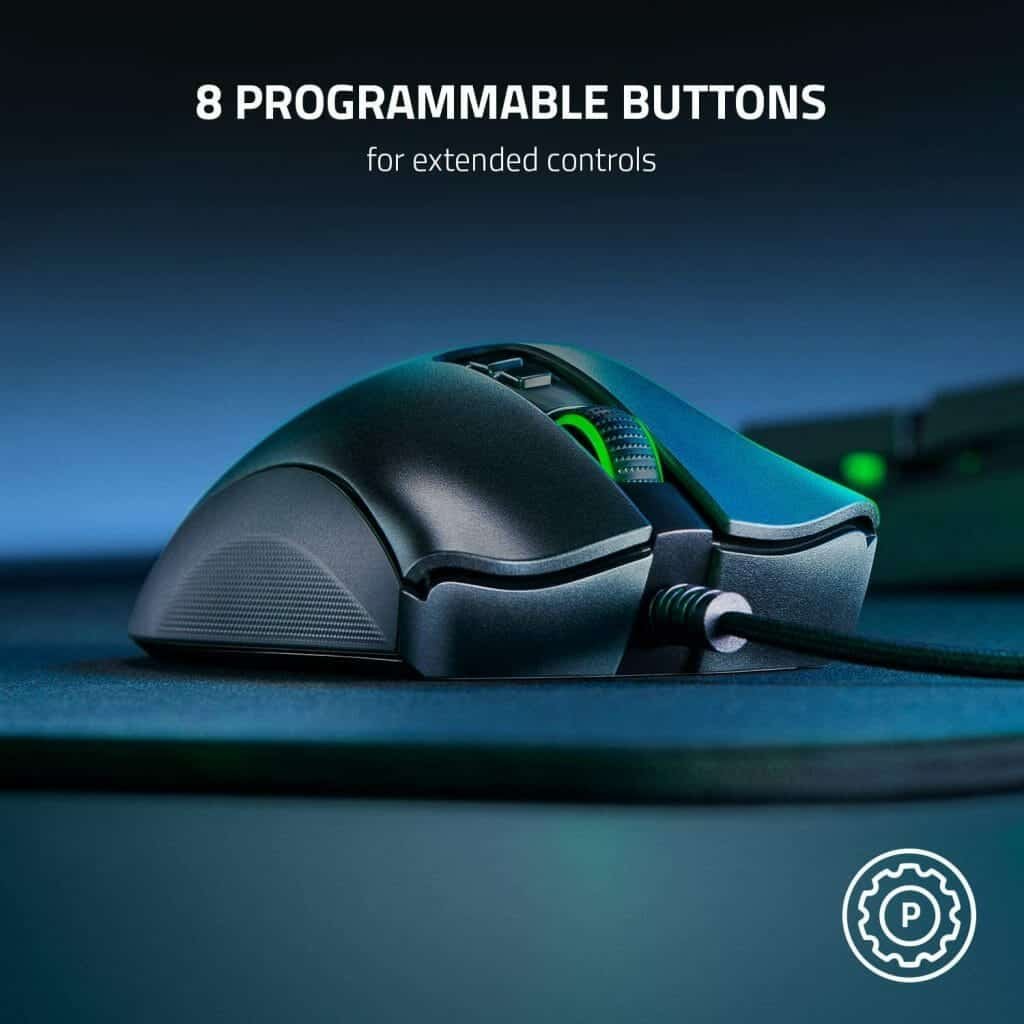
The DeathAdder V2 pro or any variation of The DeathAdder is such an iconic mouse shape. I find this mouse to be the best all-around option for right-handed gamers with medium to large hands. It’s able to comfortably accommodate all three grip styles and has a nice balance of weight and nimbleness.
The DeathAdder V2 Mini

The DeathAdder V2 Mini much like the Viper Mini, is an awesome little fingertip grip champ that’s a little bit faster but still really comfy and it comes in at a great price. This is another really good option for people with smaller hands or for little kids or that just want a quicker version of the DeathAdder.
Final Words
There you have it guys. I hope this guide helped you choose the best Razer mouse for your PC gaming needs.
