HDD vs. SSD vs. External SSD for Gaming – Things You Should Know
I have not written about this topic for a long time, and since then, game sizes have gone way past the 150 GBs mark. For example, Modern Warfare takes about 200 GB if you install all of the game modes.
This isn’t the only game, and the assets of many new games take up huge amounts of storage space, while the speeds of external drives have remained pretty constant except the super expensive thunderbolt and rare USB 3.2 Gen 2×2 models.
In recent times, the storage demands of modern games have increased so much that I decided to explain the external drive topic with as many details as possible. This article will cover different factors like choosing the right USB port, which can be super important, game performance versus internal solutions, and more.
For the sake of this article, I was able to get a bunch of internal and external drives from tech enthusiasts and gamers.
USB interfaces
First, let’s take a look at different USB interfaces because many people looking to expand their storage with an external device might have an older PC or a laptop. Each port supports different speeds.
Regardless of whether it’s a PC or laptop, nearly all systems have icons next to their ports showing the category they fall into. If your device doesn’t have or the icons are not visible, you can check out the manual or specs of your laptop or motherboard online. You’ll find it there.
| Type | Speeds |
|---|---|
| USB 2.0 | 60 MB/s – 480 MB/s |
| USB 3.0 – USB 3.1 Gen 1 – USB 3.2 Gen 1 | 625 MB/s – 5 GB/s |
| USB 3.1 – USB 3.1 Gen 2 – USB 3.2 Gen 2 | 1250 MB/s – 10 GB/s |
| USB 3.2 Gen 2×2 | 2500 MB/s – 20 GB/s |
USB 2.0
The USB 2.0 operates at a maximum speed of 480 MB/s or 60 MB/s. You can still find USB 2.0 in a lot of systems.
USB 3.0
The USB 3.0 is formerly known as USB 3.1 Gen 1. It’s called USB 3.2 Gen 1. The transfer speeds can go up to 5 GB/s or 625 MB/s.
USB 3.1
USB 3.1 was upgraded to USB 3.1 Gen 2 and now USB 3.2 Gen 2. It bumps things up even more and move data at the speed of 10 GB/s or 1250 MB/s.
USB 3.2
The latest USB 3.2 Gen 2×2 is relatively new with 20 GB/s speed. Launched in 2020, it will gain more traction after native support on Intel’s Z590 platform. Unfortunately, 2×2 drives have stability issues, which is why I won’t include them in this comparison.
The Second Generation is due in just a few months, and it’s supposed to improve by a lot.
Thunderbolt
Thunderbolt is also an option as it’s been included in many new Intel systems ever since it transitioned to a type-C connector.
Thunderbolt 3 and 4 provide up to a massive 40 GB/s, but there are a couple of issues with this standard.
First of all, external drives with Thunderbolt are costly, plus our tests show that some thunderbolt drives don’t work well with some game services like Epic and Rockstar.
The device may randomly disconnect or fail to install an update of a game. So, I am not including these drives in this comparison and sticking to USB devices. I will have them in the future once these issues are solved.
Also Read: Best Gaming Laptops Under $1500
How to Choose the Best USB Port
When you’re shopping for an external drive, transfer speed is only half of the problem. For example, you can easily overspend on a drive that won’t let you run at its full speed, or maybe you don’t have the right port for the device.
I’ll explain this with some game load times. For this, I have used Crucial’s X8 SSD with a USB 3.2 Gen 2 interface rated at 1050 MB/s. X8 is very close to Gen 2’s theoretical maximum.

It gets really good load times when operating at max speed on a USB 3.2 Gen 2 interface. However, the USB 3.2 Gen 1 is not too far behind.
When you plug it into a USB 2 port, you’ll have to wait forever for anything to load. It takes almost as long as a 5400 RPM internal hard drive and, in some cases, double the amount of time. This goes for all the games I have tested.
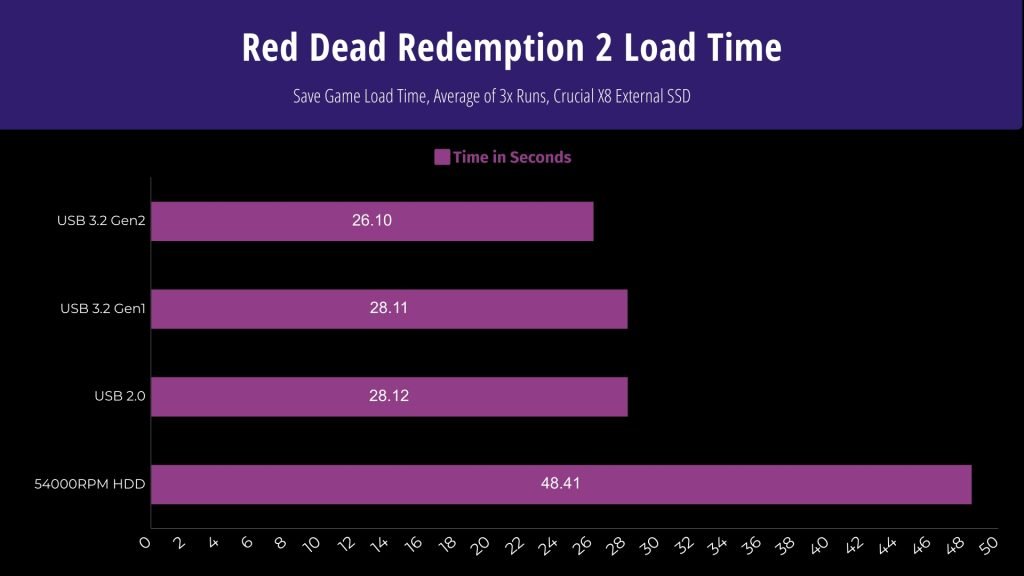


Front Panel Connectors
Another important thing for you to note is that you should never plug two high bandwidth devices at the same time into a case’s front panel connector. These devices include an external drive, USB capture cards, USB headsets stacks, or anything similar.
Even some mice and keyboards with higher polling rates can also cause problems. When we plugged the X8 and a USB audio DAC into two front panel ports fed with the same controller, the X8 performance tanks and the audio interface were randomly disconnected during gameplay.

How We Tested External Drives
Let’s see if there are any sacrifices on game load times, frame rates, or game update times when using external drives. I have spent some time on this and will go a little bit more in-depth.
I got a great selection of internal and external drives that represent almost every reasonable upgrade solution.
Crucial X6 Portable SSD
Crucial X6 is a small, light, and super compact drive, which should give us a good idea of what a mid-range and a more budget-friendly external drive can do. It’s rated for a peak of 540 MB/s, so it’s right within USB 3.0 or USB 3.1 Gen1 or USB 3.2 Gen1 spec.
It’s a good fit for a slightly older system, but remember, if you buy the X6 for an older setup, it’ll need a properly rated type-C to the type-A adapter.
Crucial X8 Portable SSD
The speeds of Crucial X8 are way up there at 1050 MB/s and comes with a type-C to the type-A adapter. It costs a bit more than the X6, but there’s a lot more performance. Now, what are these Crucial drives up against? See the drives down below.
WD 5400 RPM Hard Drive
Starting at the bottom is a 5400 RPM hard drive that is one of the best options for many people if you want to maximize your capacity per dollar. There’s also a 7200 RPM model that’s more performance-oriented but still offers good capacity per dollar.
Crucial MX 500
Then we have the legendary Crucial MX 500, which in my opinion, is still one of the best price-performance SSDs on the market right now. I also want to mention that its SATA 6 GB/s interface results can also be used to understand how a SATA-based M.2 drive could behave.
Crucial P5 NVMe SSD
This is a drive that I’ve been using in many builds lately, and I’ve been super happy with it. When you look at the specs, Crucial P5 can compete with everything else I have.
For the comparison, we’re using an X570 based platform that has more than enough bandwidth on its various I/O ports to test all the external drives.
| Test System Specs |
|---|
| AMD Ryzen 5900X |
| Aorus X570 Master |
| 32GB (2x16GB) G.Skill @ 3600MHz, CL14 |
| AMD RX 6800XT (Reference) |
In terms of raw performance, all of these drives are very different in synthetic tests. The Crucial P5 NVMe drive is way ahead, and we’re going to look at how this translates to real-world applications like game updates and game load times.

Make sure that any drive you’re looking at supports the same read and write speeds. The reason is that reads are essential for game load times, and rights are critical for game installation or updates.
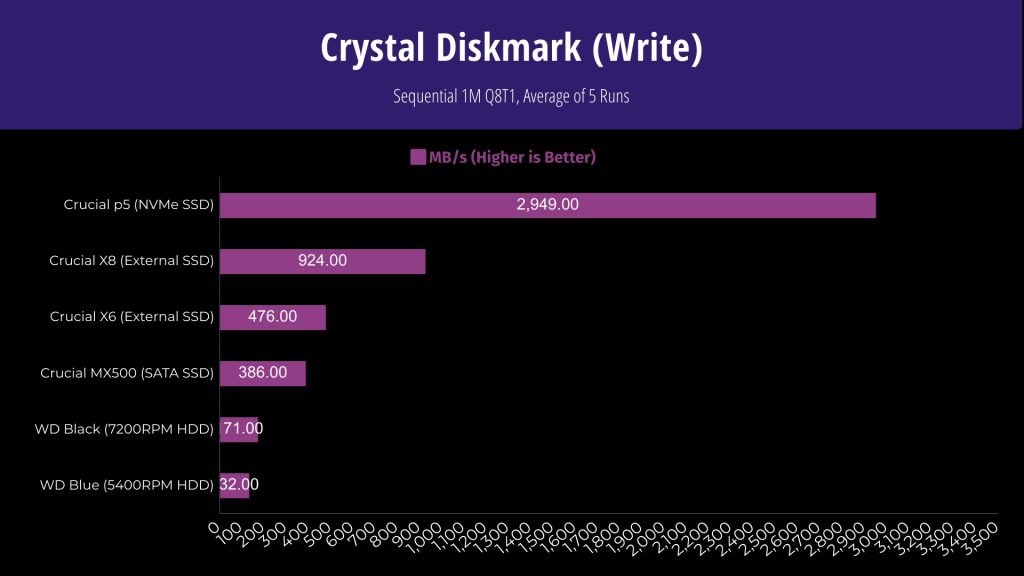
Game Update Times
The game update time is an important factor because it can be annoying if you have to sit down in front of the computer and wait half an hour or even more to install an update.
In some cases, it can be your internet connection causing the main bottleneck, but a lot of modern games download smaller packets of information and then wait for game files to be overwritten to your drive to download the next batch.

In the above picture, you can see the network usage drops off completely during an update of Warhammer, and then it pauses the download until those files are written to the drive. So, updating your storage is as important as a fast connection to game servers.
Also Read: Cool Gaming Desk Accessories
Below are some games that I updated and recorded their time using the drives I had.
PUBG
| Drive | Time |
|---|---|
| NVMe SSD | 4:20:27 |
| SATA SSD | 4:30:17 |
| Crucial X8 (External) | 4:28:27 |
| Crucial X6 (External) | 11:39:14 |
| 200RPM HDD | 17:09:08 |
| 5400RPM HDD | 20:51:15 |
The P5 NVMe drive, the MX500, and the Crucial X8 all take about the same amount of time to finish. The Crucial X6 took a lot longer than I expected. If I had to guess, it looks like the way the specific update’s done reveals a bit of a write operation bottleneck on a slower drive.
I tried this test three times and ended up with the same result but what’s odd is PUBG was the only game that it happened with.
Warhammer 2
| Drive | Time |
|---|---|
| NVMe SSD | 3:08:29 |
| SATA SSD | 7:20:26 |
| Crucial X8 (External) | 5:03:21 |
| Crucial X6 (External) | 7:37:25 |
| 200RPM HDD24 | 17:00:06 |
| 5400RPM HDD | 30:29:11 |
The Warhammer update is about one-third the size of PUBG. It populates the storage drive with a lot more write requests. The NVMe SSD is still on the top, but the external Crucial X8 manages to beat the MX-500 by a huge margin.
Then comes the X6, which acts as a nice little bridge between a fast external drive or SATA SSD and spinning hard drives.
There’s no doubt that going with a fast internal NVMe SSD like the P5 is just the way to go if you want performance without sacrifices. But let’s not forget a fast external drive operating at USB 3.2 Gen 2 speeds or higher can deliver surprisingly good times. The X6 is a perfect price-to-performance option.
Game Load Times
For the most part, the difference between the internal and external drives is minimal to nothing, even though their on-paper specs are very different.
| Drive | Time |
|---|---|
| NVMe SSD | 04:16 |
| SATA SSD | 04:19 |
| Crucial X8 (External) | 04:19 |
| Crucial X6 (External) | 04:19 |
| 200RPM HDD24 | 13:02 |
| 5400RPM HDD | 15:22 |
| Game – Doom |
The only outliers here are the spinning hard drives that do tend to take a lot longer, especially when there are many game assets to pre-load before a level or when a new scene starts.
| Drive | Time |
|---|---|
| NVMe SSD | 16:11 |
| SATA SSD | 20:11 |
| Crucial X8 (External) | 16:11 |
| Crucial X6 (External) | 20:25 |
| 200RPM HDD24 | 0:59:15 |
| 5400RPM HDD | 1:02:04 |
| Game – Horizon Zero Dawn |
What surprised me is how little benefit the NVMe drive had. It’s blazing fast in some loads, but the two external drives delivered consistent results right across every game.
| Drive | Time |
|---|---|
| NVMe SSD | 16:11 |
| SATA SSD | 20:11 |
| Crucial X8 (External) | 16:11 |
| Crucial X6 (External) | 20:25 |
| 200RPM HDD24 | 0:59:15 |
| 5400RPM HDD | 1:02:04 |
| Game – Horizon Zero Dawn |
The MX-500 performed well for its price. Even though its read speeds are technically lower than the X8 external drive, the reason might be the SATA interface’s lower latency give it a slight edge. In a few cases, this all goes to show what I said earlier.
| Drive | Time |
|---|---|
| NVMe SSD | 0:18:16 |
| SATA SSD | 0:18:23 |
| Crucial X8 (External) | 0:18:05 |
| Crucial X6 (External) | 0:18:19 |
| 200RPM HDD24 | 0:27:24 |
| 5400RPM HDD | 0:33:01 |
| Game – Jedi Order |
Synthetic tests mean nothing. It’s a crappy indicator of how any drive will perform in regular day-to-day use. These external drives kept up perfectly fine even though some USB interface bottleneck showed up to a minor extent just here and there.
| Drive | Time |
|---|---|
| NVMe SSD | 0:24:14 |
| SATA SSD | 0:24:13 |
| Crucial X8 (External) | 0:24:14 |
| Crucial X6 (External) | 0:24:23 |
| 200RPM HDD24 | 0:24:13 |
| 5400RPM HDD | 0:24:29 |
| Game – Red Dead Redemption 2 |
The fact is that many games end up pre-loading their assets because developers don’t want their engines constantly pinging the local storage again and again.
| Drive | Time |
|---|---|
| NVMe SSD | 0:24:06 |
| SATA SSD | 0:36:20 |
| Crucial X8 (External) | 0:46:14 |
| Crucial X6 (External) | 0:50:21 |
| 200RPM HDD24 | 2:43:26 |
| 5400RPM HDD | 3:03:27 |
| Game – Red Dead Redemption 2 |
So. that kind of thing could cause significant issues for gameplay and frame rates. Speaking of frame rates, let’s quickly check out those as well.
Game Frame Rates
On a powerful system like the one I used, any massive bottleneck will stick out like a sore thumb, but for the most part, that didn’t happen at all on the external drives.
Everything was within the margin of error except the 5400 RPM hard drive. It seems to struggle with 1% lows or how fluid the game feels in titles with massive levels like Horizon Zero Dawn and Jedi Order.
That’s probably because additional game files needed to be loaded as the player walks through the world. Otherwise, it was almost impossible to tell one drive from the other in blind testing.






Final Words
So, the question is whether or not you can count on an external drive to deliver enough performance for newer games. And the answer is! But first, you need to follow a few rules.
First of all, know the limitations of your USB ports. USB 2.0 isn’t going to cut it. Secondly, don’t plug your game drive along with a bunch of other stuff into the front panel’s connectors.
Also, please don’t assume the fastest, most expensive drive will be better than a more affordable option or one with more capacity because the Crucial X6 gave us a happy medium of performance between high-end drives and hard drives.
Either way, this is all good news for people with laptops or folks who want to quickly expand their storage or maybe take their games from one PC to another.
