How to Save Money When You Build a Gaming PC – Guide
In this article, we’re going to talk about computer parts and how to save money when you build a gaming PC. It is easier to overspend money on PC parts when you overlook the specifications of the cheap and expensive component.
There are seven to eight main components when it comes to building a computer. But we’re going to focus on the main four, including CPU, Motherboard, Graphics Card, and Memory.
These components easily eat up most of the budget and are easiest to overspend, and you get no value for your money.
CPUs
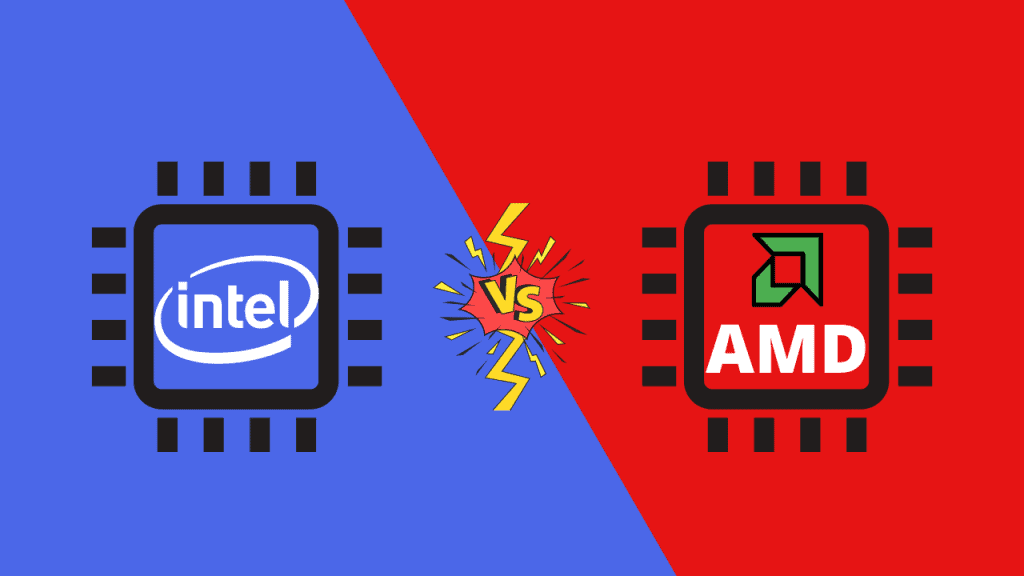
There are only two true competitors when it comes to building a personal computer, Intel and AMD. Unfortunately, it’s becoming tough to recommend Intel because lately, they’ve not been very innovative.
They’ve not really pushed the boundaries, and nothing much has changed in their CPUs. In fact, they’re still pushing the same 14cnm processors they’ve been on for years.
On the other hand, AMD has been very innovative in pushing the number of cores you can in the same package, running the same motherboards. Their IPC is significantly better than Intel, although their core clocks are a little bit behind.
It’s easy to get caught up in core count and thinking core count is king when it comes to building a computer.
I’m going to assume that people reading this article want to build a gaming computer. There’s nothing wrong with that because computers built to handle the latest games can handle pretty much any productivity task.
Keep in mind that although games are now leveraging more cores than ever, they’re still not going to leverage high-core count CPUs to their fullest potential. In fact, we’ve seen some high-end CPUs perform worse than the lower-end CPUs just simply because of the core count and the way that they’re utilized with CCXs on AMD’s platform.
It’s one of those things where a person might be interested in Intel because of the sheer strength of its compatibility with pretty much all software and all games. But if you’re the kind of person who wants your computer to have a little bit of future-proofing,
You might be highly interested in AMD because as games and programs use more cores, you get more core per dollar on AMD than you do with Intel.
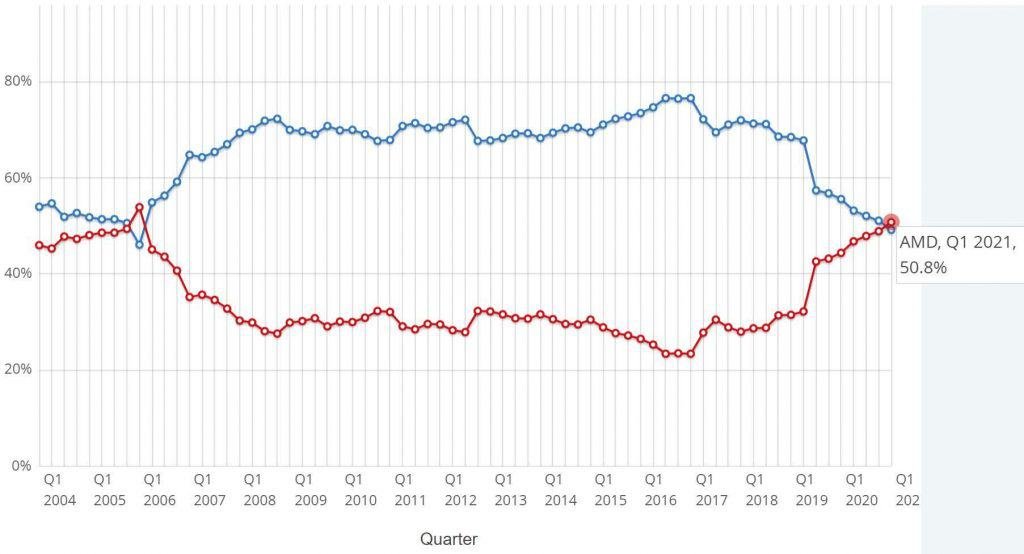
Also Read: PC Build Guide for Fortnite
Intel vs. AMD Price Comparison
| CPU Pricing by Family | AMD | Intel |
|---|---|---|
| Threadripper – Cascade Lake-X | $900- $3,750 | $800 – $1,000 ($2,999) |
| AMD Ryzen 9 – Intel Core i9 | $434 – $799 | $459 – $505 |
| AMD Ryzen 7 – Intel Core i7 | $294 -$449 | $300 – $370 |
| AMD Ryzen 5 – Intel Core i5 | $149 – $299 | $125 – $200 |
| AMD Ryzen 3 – Intel Core i3 | $95 – $120 | $78 – $173 |
Intel vs. AMD CPUs (Which is Best in Features)
| Features | Intel | AMD |
|---|---|---|
| CPU Pricing and Value | ✓ | |
| Gaming Performance | ✓ | |
| Content Creation/Productivity | ✓ | |
| Specifications | ✓ | |
| Overclocking | ✓ | |
| Power Consumption | ✓ | |
| Drivers and Software | ✓ | |
| Security | ✓ | |
| Process Node | ✓ | |
| Architecture | ✓ | |
| Total Wins | 2 | 8 |
What CPU is right for you?
It depends on what you want to do with your CPU. I find that the 5600X is a perfect sweet spot in not overspending for your CPU and also getting a high core count to where you can do multitasking, live streaming, have games still be able to utilize them, get a high enough core clock to feel like you’ve got a high-end system without spending crazy high-end money.
It’s not that long ago where to get the number of cores that you could on a 5600X; you would have to spend $1000 to get the same amount of performance, core clock, and core count. Now you can get the same under $300
Intel is becoming harder and harder to recommend because of the reasons I mentioned earlier. They are not innovating at all and still holding on to their core base.
Motherboards

Motherboards are extremely easy to throw away money unnecessarily. Obviously, the board that you choose is going to depend on the CPU that you chose. So you need to make sure that the socket type is correct. I’m sure that you all know this.
However, the chipset will determine which CPU you can put in there because there’s no backward compatibility when it comes to Intel.
There are different tiers of motherboard that make it very easy to overspend. You can get ROG Rampage VI Extreme-board for $700 or $800. This is because of Intel’s X299 extreme platform.
Unfortunately, it doesn’t offer you a whole lot more than some of the lower-end motherboards like Strix X470. They do make Strix for AMD too. They are sort of cross-compatible when it comes to the tier structure of how the naming scheme works.
This is simply an easy way to overspend because there are very few things that a $700 motherboard can do that a $150 motherboard can’t.
Also Read: B550 vs. B450 vs. X570 – Which One to Buy?
Difference between a cheaper and Expensive Motherboard
Usually, the difference here is going to be in the build quality. It’s going to be how many layers is the PCB? What’s the gold content in the socket? How many USBs does it have? How many USB-Cs Or thunderbolts if you’re on Intel.
We find that more often than not, running the 50 series motherboard is much more beneficial to the cost of your system than running a 70 series motherboard.
So, the X470 motherboard if you’re going to pair it with a 5000 series CPU. The only thing you’re giving up is the PCIe gen 4 capabilities, and if you’re not running a PCIe gen 4 storage device, GPU’s aside because they are still not utilizing all of PCIe Gen3 16X, let alone needing PCIe Gen4.
You could save some money by going with the X470 motherboard. But make sure it has the latest BIOS running a 5000 series CPU, then you have a perfect deal because they are compatible with the latest CPUs.
You’ll find other things on motherboards like tough armor, plastic covers on the back or the front. How many are M.2 storage devices able to be plugged into it? These are areas where it’s easy to overspend because you’re not changing anything in terms of the motherboard’s quality.
What tends to make these motherboards different in their pricing is the build quality in terms of their VRM’s. How many chokes and capacitors that it has? What’s the phase of the VRM?
These things are going to only matter to people who are trying to overclock their CPUs. Overclocking the CPU and adding more voltage adds more heat and more load to the VRM’s.
It’s not like that you can’t play around with overclocking on a Strix motherboard or a lower-tiered motherboard. Usually, these motherboards will have safeguards built-in to overextend or over-exert the power deliveries on these motherboards.
You can pretty much overclock any of the motherboards on the market for AMD CPUs because they are all unlocked. Unlike Intel, where if you don’t go with a K series or F series CPU, then you’re not going to be able to overclock it because the CPU itself is going to be locked.
On the other hand, AMD still offers the value of having every CPU be unlocked. The only thing limiting how far you can go with it is the Silicon Lottery and the Motherboard itself.
I would not recommend spending $500 on a motherboard to plop a $300 CPU in there. That’s a complete waste of money, and there’s no return on that investment, and it’s nothing but diminished results.
You’re going to get extra features you probably are not going to care about. So I find that usually spending anywhere between the CPU prices or less seems to be about the right parent.
Check out these White Motherboards
Memory

Another area that’s easy to overspend money on is your memory. There’s this adage, “computer’s running slow I think I need more memory.” That goes back to when I was a kid playing Delta Force.
When I was a kid, we were talking about Commodore 64’s and such RAM was something that held you back, but that’s not the case today.
You can also read: How Much RAM Do You Actually Need?
How Much RAM Speed is Good for Gaming?
These days you see more and more kits like 32 Gigabytes of Dominator Platinum’s or 32 gigs of Vengeance Pros 4000 Megahertz, 4400 megahertz, or 5100 megahertz. These are areas that will suck up your budget and give you no tangible return.
We have researched on what’s the sweet spot of RAM speed for gaming and on both Intel and AMD, and we found that right around 3000 Megahertz is where we scale performance up. Below are the results for some of the games we tested.
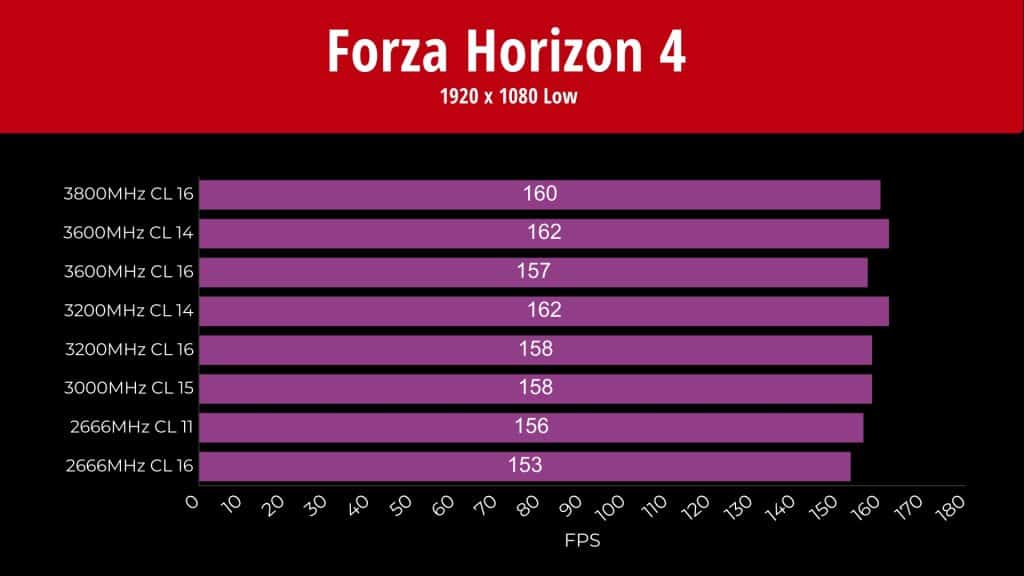
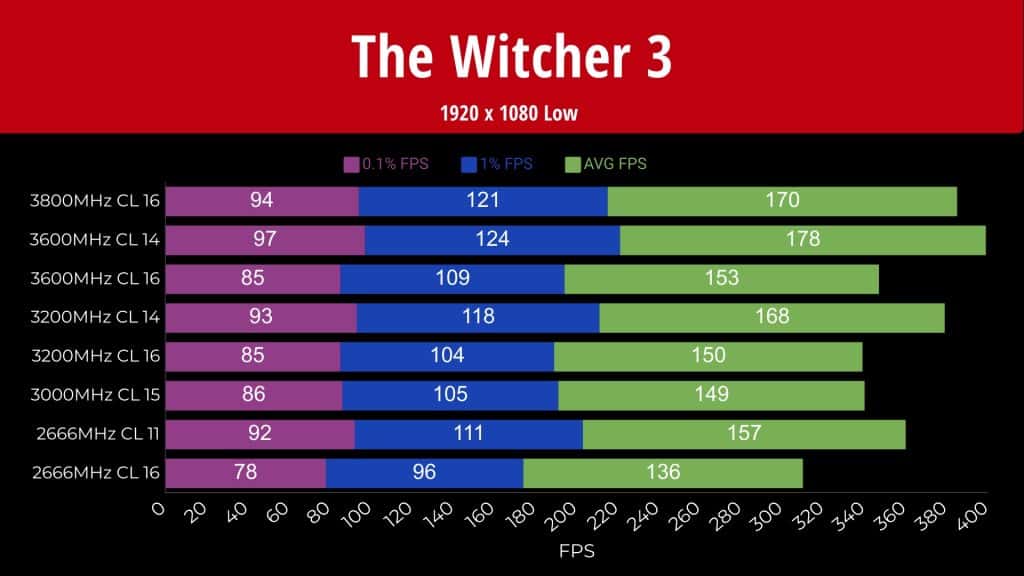
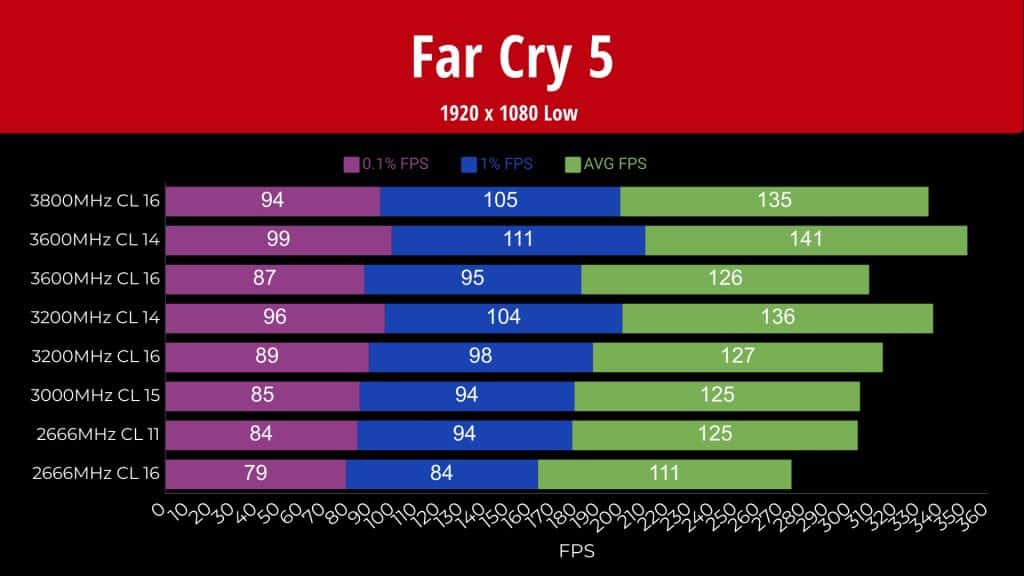
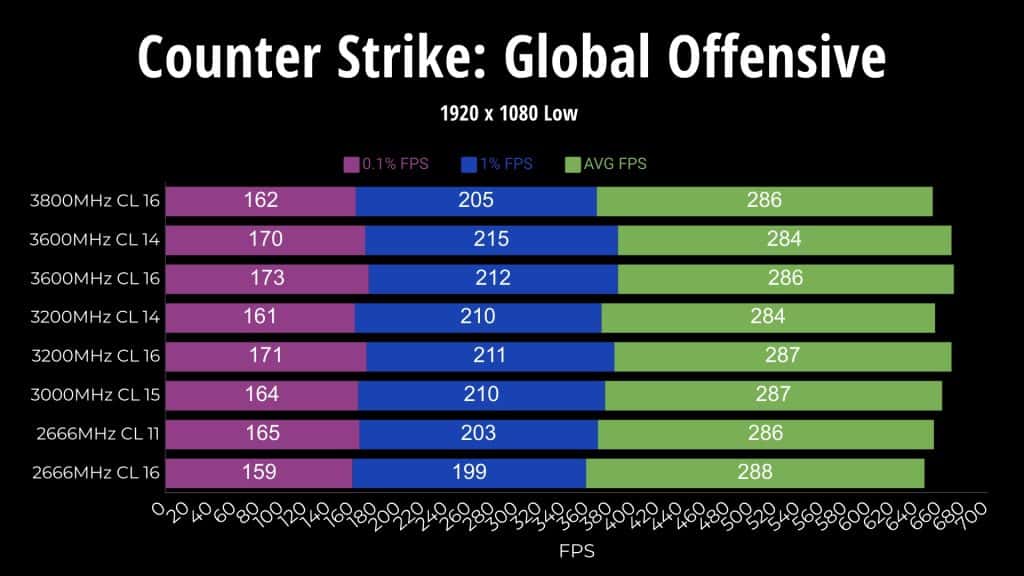
So, between 2133 which is what these RAM sticks will boot at out of the box without enabling XMP or DOCP, which is their extreme profiles for Intel and AMD. They will give you more performance and more FPS up until about 3000 megahertz, and then beyond, it stops scaling much.
So, you might think that why the heck do they even sell these 4000 Megahertz and 5000 Megahertz RAMs. Well, extreme overclocking. You start pushing the CPU hard enough, the memory has to keep up with it, and it makes no difference to the average consumer out there.
Also Read: DDR5 vs. DDR4 Memory, Differences & Should You Wait?
How much RAM is good for gaming?
Another where you can easily overspend is the RAM capacity. No one out there building a gaming rig needs 32 Gigabytes of memory. Someone out there right now just got triggered by me saying that, but the reality is 16 Gigabytes is still the sweet spot.
You’re going to notice; it tends to go 2, 4 8, 16, 32, 64 because of multiples of 8. They are always going to be in multiples of 8 times 2 because of the dual-channel, which is why you’re going to see them scale in that sort of mathematical order.
Sixteen gigabytes, 3000 Megahertz, and Dual channel if you’re running a dual channel CPU or Quad channels like Thread-ripper or extreme Intel. Make sure you have at least one DIMM per channel, so you need four sticks, and it is going to be plenty.
You can get it from any reputable brand like Corsair, G.Skill, Crucial, Team Group, or Patriot.
Single Bank Memory vs. Dual Bank Memory
The other side of that discussion will be Single bank vs. Dual bank, and I tell you right now, for the most part, it doesn’t matter.
If you want to know what your system’s running, you can download CPU-Z software. Go to the Memory tab, and there’s another tab to the right of the Memory tab. It’ll tell you what bank your RAM is running in.
If we build two gaming PCs with identical components, but one with single bank RAM and one with Dual bank RAM, and do a blind taste test, then you would not be able to tell the difference.
You will only be able to find the difference of two to three extra FPS when benchmarking. This makes it an area that’s easy to overspend.
Also, the Extra RGB lights will always increase the cost of RAM without changing the performance. So, our simple recommendation is 16 Gigabytes 3000 Megahertz, Dual channel, call it a day.
GPUs

If you listen to our advice on other components above, you will have more money for the fun part of your system, and that is Graphics Card. The performance of a gaming PC is 90% dictated by your graphics card.
If it’s a CPU-bound title that’s got a big open-world sandbox, then yes, your CPU can matter, but your Graphics Card is still responsible for more than 90% of your gaming performance.
Saving money in the mentioned areas will allow you to get the biggest graphic card you can afford. This is the only time you’re going to hear me recommend, get the highest tiered product that you can afford in this category.
The only thing that will truly hold back the potential of your of how high you can go is your Power Supply.
So, make sure that the Power Supply that you pair with your Graphics Card at least meets the rating recommended by the Graphics Card, whether it be 750 watts for 30 series cards, 550 watts for 2080TI, etc.
Also, make sure that it’s from a reputable power supply brand, so you don’t have any problem delivering power to it.
Those ratings are usually overestimated because they want to ensure that you have overhead and available power above what the system needs. So, a 550 watt rated power supply for a 550 watt recommended Graphics Card is more than you need which is a good thing.
The only other thing that’s going to dictate your Graphics Card here, honestly, is your CPU. As long as you’re not spending the least amount of money that you can spend on a CPU and trying to pair it with a high-end GPU, you don’t have to worry about bottlenecking, especially with Ryzen CPUs and the latest Intel’s.
Their Core Clocks are high enough, and their IPC’s are high enough to where it is pretty hard to bottleneck a GPU these days.
The other area you can easily overspend in Graphics Card is the tier of the graphics card. You’ve got your reference edition cards which are the ones that are just based on the basic design from AMD and NVidia, and then you’ve got your custom cards like Strix special edition white 2080TI, which probably cost 150 dollars more than a reference 2080TI.
This is not going to get you much more performance, necessarily. The Base clock side of these and the Boost clocks that come with these special edition cards are usually anywhere between 20 to 50 megahertz higher than a reference.
The difference is these cards are based and built to overclock, and if you don’t plan on overclocking them. That’s an extra area that you can waste money on.
We still find that in terms of the best value of graphics card from AMD’s current offering is the 6800 non-XT because we know that we’re going to have new RDNA 2 mid-range cards. That’s why we’re not recommending 5700XT, that’s older architecture, or even 2060 Super or 2070 Super from the last Gen.
Final Words
Of course, other things can impact your budget, like a PC case, power supply, cooler, and all that sort of stuff. But we find that the areas we talked about above are the easiest to save or spend money on.
If you’re building a new computer, have fun, don’t be afraid of it. I know a lot of people are afraid of spending money. If you’ve never built a gaming computer before, you’re going to enjoy it.
