10 Best Gaming Routers under $100 2024
Does it ever happen that when you’re playing a game online and your internet just gives up? Like, when you’re on a battle-ground in PUBG or fighting in the last rings of Apex legends. Your friends are already dead while you enter the final zone.
They cheer for you, hoping that you’ll win them the game. All of a sudden, the screen freezes out, and it says the device is Reconnecting. You try switching the WI-FI on and off, and by the time you get connected. You find out someone killed you.
Your friends get mad at you; call you an amateur, what they don’t know is you’ve got an average router at home that won’t let you enjoy the chicken dinner.
Well, it could’ve saved you from a little embarrassment if you had invested in a better gaming router with over a thousand dollars you have spent on a new gaming console and Smartphone only to be called a Noob.
How do we differentiate between an average router and a useful wireless router?
We are going to help you with that. As the technology has advanced, make sure that you invest in a router that keeps up with the Modern Tech. Most of the new gaming laptops, Smart Phones, game consoles, and Smart TVs support wireless 802.11ac standard. This standard is the successor of 802.11n. The great advantage this new AC Wi-Fi has on the previous standards is its speed.
The speed of 802.11ac is 3x faster than 802.11n. The 802.11ac is capable of delivering a speed of up to 1300Mbps (Theoretical). It also covers more area and better range. The 802.11ac standard is backwards compatible, which means it can connect to devices and routers that support previous standards (802.11n, 802.11g).
So, before you buy a new router, make sure it supports the 802.11ac standard, and it doesn’t go any lower. In this guide, you’ll find all the devices that support the AC Wi-Fi and newer standards (Wi-Fi-6).
1. NETGEAR NIGHTHAWK SMART WI-FI ROUTER

The Net Gear R6700 Nighthawk AC1750 has a very affordable price tag. It is among one of the best-selling devices in the market. It performs way better than other routers that come within the same price range.
The R6700 comes with the latest technology. The 1GHz CPU lets you connect up to 25 devices at the same time providing seamless access. It suits large houses. The router is fast and reliable, and is exceptional for daily use, at a reasonable price. With all the features the R6700 offers, it comes with an appealing design.
This device has 4 High-power Gigabit ports that offer fast connection to wired devices such as gaming consoles to let you enjoy lag-free gaming. The Beamforming technology, along with the Advanced QoS, directs Wi-Fi signals towards your devices to offer higher bandwidth. It makes your gaming experience even better. Therefore, this device is among the best WiFi gaming routers.
The R6700 also ensures advanced security with Net Gear Armour. It protects the home network from any cyber threats or attacks. Such as Virus, Trojan, Spyware. It provides VPN support for safe and secure internet access. It also allows “Guest Network Access” that creates a separate network for guests. The R6700 support USB 3.0 port which offers 10x faster file sharing and transfer rate than USB 2.0.
| Key Specifications | |
|---|---|
| Coverage area | up to 1500 sq. Ft |
| Band | Dual-band |
| Antennas | 3 High power Removable & Adjustable Antennas |
| Processor | 1Ghz Dual-Core processor |
| Speed | 450Mbps + 1300 Mbps (up to 1750 MBPS) |
| Number of Ports | USB 3.0 Support |
2. TP-Link AC1750 Smart Wi-Fi Router

The thing that stands out about TP-Link Archer A7 is its price and features it provides within a very affordable price range. A dual-band device, having 2.4GHz band for lighter internet tasks and surfing, while the 5GHz for intensive bandwidth tasks like online gaming and video streaming.
The device supports 802.11ac standard technology, which is over 3x faster than wireless N speeds. Three external antennas are fixed and ensure speed with smooth surfing on all the devices connected. 10 Green LED icons on the panel blink to show the device status, such as the internet, Ethernet, USB connectivity. However, it doesn’t support USB 3.0
We ran several tests to record the speed of the device at different ranges. The Archer A7 recorded a rate of 650 Mbps from 5 feet. However, its speed reduced from a longer range leaving few dead spots. The Archer A7 doesn’t support Mu-MIMO Technology. Therefore, it does not connect to multiple devices to provide higher bandwidth simultaneously
The newer version of Archer A7 offers the Amazon Alexa voice control integration as a new feature. The setup is easy and can be connected either through web browsers or Tether application. The guest network feature creates separate access to the network which a guest can use. It also supports the basic WPA and WPA 2 networks
| Key Specifications | |
|---|---|
| Coverage area | Up to 2500 Sq. Ft |
| Band | Dual-band |
| Antennas | 3 External Antennas |
| Processor | 750MHz |
| Speed | 450mbps + 13000 mbps |
| Number of Ports | 5 ports ( 1x USB 2.0 & 4 LAN) |
3. D-LINK WI-FI Router AC 1700

This device is user friendly as it supports Alexa and the Google Assistant voice command. The Smart connect technology directs traffic to less congested bands that result in better performance and higher speeds. The device has a powerful Dual-core processor with the Mu-MIMO technology. It allows multiple devices to get maximum bandwidth at the same time, which is great for the gaming experience.
As the device is dual-band, the DIR 1750 automatically connects devices to the compatible band (2.4 GHz or 5GHz) for seamless and smooth internet surfing & streaming. It is also easier to manage your router through the D-Link Wi-Fi Application. The application supports Android & iOS devices. Similar to most of the routers, it provides Guest access by creating a separate and secure network.
Beamforming technology locks the Wi-Fi signals to the compatible devices and follows them around. The 4 High power antennas extend the range around the house and provide uninterrupted bandwidth and High definition streaming. Parental control gives you complete access over the network. It allows you to create a profile for every person then assigning a device to every profile. If you have kids at home, it’s a great feature.
This Wi-Fi router has up to 4 ultrafast Gigabit ports that allow high-speed internet. These ports connect wired devices like media storages and game consoles. The file transfer or sharing could be a problem as this device does not support USB 2.0 or USB 3.0.
| Key Specifications | |
|---|---|
| Coverage area | 1500 sq. Ft. |
| Band | Dual Band |
| Antennas | 4 Fixed External Antennas |
| Processor | 880 MHz |
| Speed | Up-to 1750 Mbps (450 Mbps on 2.4GHz +1350 Mbps on 5Ghz) |
| Number of Ports | 4x Ethernet Ports |
4. NETGEAR WI-FI Router (R6330)

The R6330 comes with a sleek design that is typical of NETGEAR. It has a sloped shaped with a NETGEAR logo on top of the device. Underneath the logo, there are 4 Green LED lights. These indicate the device’s power status, Internet connection, Active Wi-Fi status, and Ethernet connectivity from Left to Right, respectively. All the ports are present on the back of the router.
The NetGear R6330 supports the 802.11ac, 802.11b, 802.11g, and 802.11n. However, It does not offer 802.11ax (Wi-Fi 6). The R6330 provides a coverage of about 1200 Square feet. Although it is under ideal lab conditions and it depends on a few factors. If you’re setting it up at your house, then it will cover most of the area. So, no worries at all.
This device provides an overall speed of 1600 Mbps on two bands. The 2.4GHz offers a bandwidth of up to 300 Mbps. It is backwards compatible, which means this band can run all the modern and older devices. The other 5GHz band provides an optimal speed of up to 1300Mbps. It is used for online gaming to make sure there is enough bandwidth available and for 4K or HD streaming.
The MU-MIMO technology, with the help of three powerful antennas, allows the router to connect up to 20 units. The technology enables a large number of devices to receive bandwidth at the same time. That means you can enjoy endless streaming and gaming, while other devices receive the connection, at the same time.
| Key Specifications | |
|---|---|
| Coverage area | Up to 1200 Sq. Ft. |
| Band | Dual Band Wi-Fi (2.4GHz & 5GHz) |
| Antennas | 3 External Antennas |
| Processor | 880 MHz |
| Speed | 1600 Mbps (300 Mbps 2.4GHz + 1300 5GHz) |
| Number of Ports | 4x Gigabit Ethernet, 1x USB 2.0 |
5. Linksys EA7300 Dual-Band Wi-Fi Router

The Next-Gen AC Wi-Fi technology enables multiple devices such as Tablets, Mobile phones, 4K Smart TVs, and Game consoles like Xbox or PlayStation to receive higher bandwidth at the same time.
It is possible to download large files, stream Ultra HD Videos without experiencing lag or buffering. Thanks to its MU-MIMO technology that provides over 2x the speed of a Non-Multi users MIMO Wi-Fi router. The optimal speed that you can get with EA7300 is 450 Mbps (2.4GHz) + 1300 Mbps (5GHz).
It has a built-in Qualcomm Atheros IPQ8064 @ 1.4 GHz chipset, 256 MB RAM, and 128 MB flash. EA7300 router comes with a good design. The three powerful antennas ensure Quality coverage and high speed. On the back of the Linksys EA7300 Router, there are 4 Ethernet LAN Ports to connect wired devices. The VPN and WPS buttons are also there. It also has a quick on or off switch.
Smart WI-FI Application enables you to manage your Wi-Fi anytime from anywhere and also provides the following features.
Device Prioritization: It allows you to avoid bandwidth limitations by prioritizing devices that need the fastest internet.
Guest Access: Using the App, Create a separate & secure network for your guests.
Parental Control: It makes sure your kids aren’t exposed to inappropriate content on the internet, even when you’re not around. Manage the usage, access, and ensure a safe internet experience for your children.
| Key Specifications | |
|---|---|
| Coverage area | Up to 1500 Sq. Ft. |
| Band | Dual Band |
| Antennas | 3 External Antennas |
| Processor | Dual-Core CPU |
| Speed | Up to 1700 Mbps |
| Number of Ports | 1x Gigabit WAN, 4x Gigabit LAN, 1x USB 3.0 |
6. TP-Link AC 1200 Gigabit Smart WI-FI Router

TP-Link Archer C1200 is a very affordable and budget-friendly router. It covers all the basic demands a user needs. However, with a smaller price tag, it may lack a few advanced features. The Archer c1200 is suitable for small and medium-sized apartments or houses. It offers nearly all the qualities a good router does.
The C1200 uses a powerful 802.11ac Wi-Fi technology to create a fast & uninterrupted internet Network. It supports Wireless AC to provide Fast Wi-Fi across your home. Through its 5 GHz and 2.4GHz bands, it delivers up to 1167 Mbps, which is 60% and 90% more than the N600 and AC750 routers.
The Archer C1200 is powered by Broadcom BCM 47189 @ 900 MHz Chipset. It has three antennas with Beamforming technology. This device provides a maximum speed of 1167 Mbps, 300 on 2.4 GHz + 867 on 5 GHz.
The Beamforming technology sends targeted Wi-Fi signals towards devices for a more reliable connection. The USB port 2.0 connects storage devices and file sharing across the network.
To sum it up, it is fair to say that as long as you don’t have the multiple floors home or a large apartment, the TP-Link C1200 is one of the best devices you will find within this price range. It is worth every penny.
| Key Specifications | |
|---|---|
| Coverage area | Up to 1200 Sq. Ft. |
| Band | Dual Band |
| Antennas | 3 External Antennas |
| Processor | 900 MHz |
| Speed | 1200Mbps (300Mbps + 867 Mbps) |
| Number of Ports | 1x Gigabit WAN, 4x Gigabit LAN, 1x USB 2.0 |
7. ASUS Wireless-AC1700 Dual-Band Gigabit Router

When you look at the design, it may remind you of its predecessor (RT-ARCH13), because Asus didn’t change it that much. This device consists of four antennas as RT-ARCH 13. Two on the lateral sides and two at the back. These antennas can’t be removed or adjusted.
ASUS RT-ATCH17 has a Quad-Core 700 processor. The RT ARCH17 is built on the Qualcomm Programming and supports 802.11ac wireless. It has 128 MB flash memory and 256 MB RAM.
The router uses its brand of Beamforming called the AI RADAR. This technology focuses on Wireless devices across the house that provides maximum coverage and stability.
Typically Asus offers Ai-Mesh technology in most of its devices, but RT-ARCH17 doesn’t support Ai-Mesh. Therefore, you can’t attach the router with Ai-Mesh networks to extend the coverage.
The ASUS RT-ARCH17 enhances the gaming experience. The game boost option from the App assigns a maximum bandwidth to your gaming device.
Like other ASUS devices, it is easier to manage this router through ASUS Application from initial set up to daily use. You can access and monitor your device from anywhere. The application allows these features; Firmware updates, malicious site blocking, and Parental control
Unlike the standard single-user MIMO that doesn’t allow multiple devices to connect simultaneously, RT Arch-17 uses MU-MIMO technology. It provides every compatible device with its own fully optimized Wi-Fi connection, which makes it possible to stream at the maximum speed at the same time without slowing down the network. This device can connect up to 3 MU-MIMO devices.
| Key Specifications | |
|---|---|
| Coverage area | Up to 2500 Sq. Ft. |
| Band | Dual Band |
| Antennas | 4 External Antennas |
| Processor | Quad-Core ARM Cortex A7 |
| Speed | Up to 1700 Mbps (400 Mbps on 2.4GHz + 1300 Mbps on 5Ghz) |
| Number of Ports | 1x Gigabit WAN, 4x Gigabit LAN, 1x USB 3.0 |
8. ASUS RT-AC66U B1 AC1750 Dual Band Router

The ASUS RT-AC66U uses 802.11ac Wi-Fi technology and 1GHz Dual-band CPU, which ensures a speed up to 1750 Mbps with the help of high-power antennas and Ai Radar Beamforming.
If you are wondering how RT-AC66U works as compared to previous products from the same manufacturers or other budget-priced routers, we have gathered some data comparison through some testing. The results were quite pleasing.
It scored 96 Mbps on 2.4GHz band from a close range (5-8 feet), which was way faster than D-LINK DIR 859 and its predecessor, RT-AC66U. On the other hand, from 35-35 feet, the RT-AC66U B1 was twice as fast as the D-LINK DIR-859.
The speed tests on the 5GHz band also showed promising results. From the closer proximity, it scored 550 Mbps, which was better than D-Link DIR-859 and RT-AC66U.
From the 30 Feet test, it surpassed D-LINK DIR 859 and RT-AC66U with a score of 222 Mbps. So if you’re looking to stream UHD and 4K videos or connect game consoles, this is a good option.
The router is Ai Mesh Supported that allows the router to connect to other compatible ASUS devices. It creates an extended and even powerful Wi-Fi network.
The device has Ai Protection that is an advanced security system. The ASUS ROUTER app manages all of the following features.
- Intrusion Prevention System (IPS) protects the network
- Block Malicious Websites
- Advanced Parental Control allows to monitor and block access to harmful sites
- Creates a separate Guest network
| Key Specifications | |
|---|---|
| Coverage area | 2500-3000 Sq. Ft. |
| Band | Concurrent Dual-Band |
| Antennas | 3 External Antennas |
| Processor | 1 GHz Dual-Core |
| Speed | up to 1750 Mbps (450 Mbps on 2.4GHz + 1300 Mbps on 5Ghz) |
| Number of Ports | 1x Gigabit WAN, 4x Gigabit LAN, 1x USB 3.0, USB 2.0 |
9. TP-LINK WI-FI 6 AX1500 Smart Wi-Fi ROUTER

The TP-Link Archer AX10 comes with the Wi-Fi-6 technology for faster speed and better coverage. The typical Wireless AC can reach a maximum speed of 500Mbps on Smart Phones. While on Wi-Fi 6, your Smartphone devices can attain a maximum speed of 800 Mbps.
The Archer AX 10 has a dual-band router for speeds up to 1500 Mbps (300 Mbps on 2.4GHz+1200 Mbps on 5.4GHz. Its Wi-Fi 6 technology lets you enjoy faster speeds on the 5GHz band, almost 40% faster than the Wi-Fi 5 (AC) 5Ghz band.
If you like to watch HD and 4K streaming and also want your games to run smoothly, The AX 10 has MU-MIMO technology along with the OFDMA. It provides a high-speed network even when multiple devices are connected. Therefore, it is a good router for gaming and streaming.
The Archer AX10 uses the Target Wake Time technology to extend the device’s battery life by reducing the power consumption of the router. It is also backwards Compatible as it supports all previous 802.11 standards and Wi-Fi devices.
The 4 Antennas located at the back powered by Beamforming technology create a secure and robust Wi-Fi connection. TP-LINK Tether App lets you manage and monitor the device. The setup only takes a few minutes, and the application lets you access different settings like parental controls.
| Key Specifications | |
|---|---|
| Coverage area | Up to 1500 Sq. Ft. |
| Band | Dual-Band |
| Antennas | 4 External Antennas |
| Processor | 1.5 GHz Triple-Core processor |
| Speed | Up to 1500 Mbps |
| Number of Ports | 1x Gigabit WAN, 4x Gigabit LAN |
10. TP-Link AC1900 High Power Gigabit Router
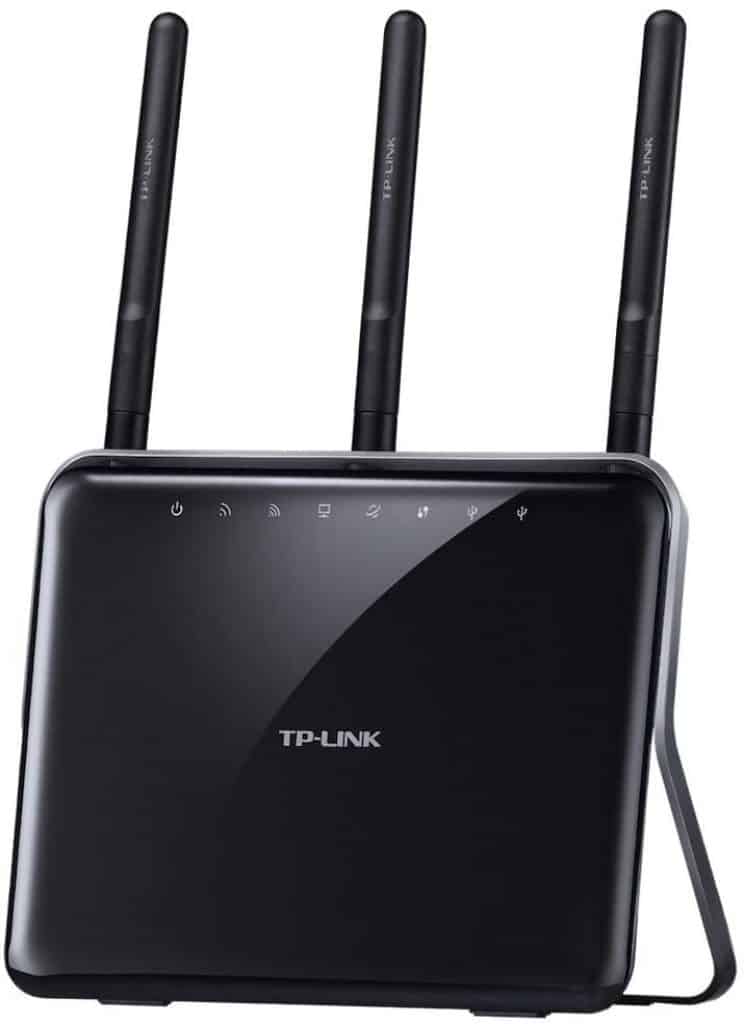
TP-Link Archer C1900 is another mid-range router. The design is simple, with a sleek and glossy black panel. The LED lights at the top of the panel blink to indicate the status of the device. Like Ethernet and internet connectivity.
The kickstand at the back helps it stand on a surface. Although, this could be inconvenient for some users, as the kickstand won’t let the device mount on the wall. The device has three detachable antennas powered by 900mW power amplifiers. These create a robust network to handle multiple devices connected to the router at the same time.
As this device is AC1900, it supports speed up to 1900Mbps. While most devices only deliver up to 300 Mbps on 2.4GHz. The Archer C1900 can attain a speed of 600 Mbps on its 2.4GHz band and 1300Mbps on 5GHz
The device has wireless AC technology, and an added feature of Beamforming, with the help of amplified antennas it provides blazing fast internet. The Advanced AC technology also allows you the endless 4K streaming and online gaming.
The C1900, through its FTP server, allows you to access your files when you are not home. It also supports USB 3.0 and USB 2.0 port that makes data sharing and the file transfer possible. Furthermore, USB 3.0 makes the data transfer 10x faster than USB 2.0
| Key Specifications | |
|---|---|
| Coverage area | Up to 1500 Sq. Ft. |
| Band | Dual-Band |
| Antennas | 3 External Antennas + 900mW Power amplifiers |
| Processor | 1GHz Dual Core |
| Speed | Up to 1900 Mbps |
| Number of Ports | Number of Ports: 1x Gigabit WAN, 4x Gigabit LAN, 1x USB 3.0, USB 2.0 |
Buyer’s Guide
There are a few terms and things you should be familiar with before you buy a gaming Wi-Fi router. These are also important to understand before you invest in a new router. In case you are wondering, we have considered these while making that list above.
Dual-band
If you are using a single-band router at home, it is time to upgrade. Most of the modern routers have the dual-band (2.4GHz and 5GHz). These days, when all the devices in your house need the fast internet, be it the Smart TV, your gaming console, or Smart Phones.
The 2.4GHz band supports most of the devices, but it only suits browsing, texting, or sending emails. If you are a gamer or you like to stream Netflix, then the 5GHz band will take care of it. It provides faster speed up to 1300Mbps.
However, the 5GHz covers shorter areas than the 2GHz band. In the list above, we have made sure that all the devices have a dual-band to support your daily needs.
MU-MIMO Technology
The Wi-Fi 5 (802.11ac) supports MU-MIMO Technology. It is a short form for Multiple Users, Multiple inputs multiple outputs. It means this technology makes it possible for a gaming WI-FI Router to provide higher bandwidth to multiple devices at the same time. If you like to stream Netflix or play online games, it enables you to do so by providing high-speed internet to all the compatible devices on the network at once.
Gigabit Ethernet Ports
These Ethernet ports provide the internet connection to wired devices like printers, gaming computers, and game consoles. The Gigabit ports provide blazing speeds to the connected devices.
The ‘Fast Ethernet’ that came out over a decade ago was only capable of delivering speed up to 100mbps. The Gigabit is an updated version of Fast Ethernet, and it provides speed up to 1Gbps. All routers in the list above offer 3-5 Gigabit ports.
Beamforming Technology
This technology has become a regular feature in the modern wireless routers. We are pretty sure you have read this term a lot in our descriptions. It is an important feature that comes with the routers these days.
The Beamforming helps to stream videos at maximum Quality, and lets your games run, without any bandwidth trouble. That’s how it works, by making sure that Wi-Fi signals do not go in all the directions.
It targets the devices and aims the signals towards that direction. The benefit is that, even when a device moves from one position to another, it doesn’t lose the coverage. The Beamforming enables a user to enjoy a robust network.
USB Port
The USB port helps to share storage devices and transfer files across the network. Ideally, a router should offer 2 USB 3.0 ports. But below $100, Most of the routers only support up to 2 Ports (USB 2.0 and USB 3.0), which is still great given the price tag. The USB 3.0 Port is preferred these days, as it provides 10x faster file transfer and sharing.
Speed
It should be the common sense that you won’t get the exact speed as quoted on the specifications list of a router or claimed by the manufacturer. For Example, it is highly unlikely that the AC5400 will provide you with the exact 5400Mbps. In real life, you often get 10%-15% of the speed quoted by the manufacturers.
The Top speed is usually the aggregated speed of two bands. It also depends on different factors, and the maximum speed is only possible under certain lab conditions, where there are no walls and physical obstructions.
But it is necessary to invest in a good router, even if you achieve the 10%-15% of the total speed in real life. It is still a good return for your money.
Check out the article we did an article on, how much internet speed is good for gaming?
Range and coverage
Like speed, the coverage area claimed by the manufacturers is also a little exaggerated. The environment at our houses and the physical obstructions, make it harder for devices to provide the optimal range. The good routers, like the ones we have mentioned above, are capable of covering large areas. These routers, with the help of high-power antennas (5 dBi), provide the maximum coverage. For instance,
The Nighthawk R6700 can cover large areas.
The TP-Link AC1900 (Archer C1900) also has good coverage through its antennas and the 900mW amplifiers.
ASUS RT-AC66U B1 AC1750 supports Ai-Mesh technology, which lets you connect Ai-Mesh compatible devices to create an extended Wi-Fi network.
In the list above, we have listed all these routers, among others. In case you want to take a look.
Parental Control
Parental Control feature lets you monitor your children’s online usage. It comes in handy if you have kids at home. This feature gives you access to all the activities on your network. You can oversee your child even when you are not around. You can block, restrict, or manage your kid’s access to unhealthy content or websites.
You can use this feature through the dedicated Router Application that supports both android and iOS devices.
FREQUENTLY ASKED QUESTIONS (FAQs)
What is a gaming Router?
A gaming router optimizes your connection and provides you with a quality internet to enhance your gaming experience. As we play most of the games Online, the regular router won’t be able to keep up with high bandwidth demand for your games and manage other traffic on the same network.
That is why you need a router that comes with certain features and will make your gaming sessions more fun. These days most of the modern routers come with the required features. These Routers offer QoS technology that is important for gaming. This feature prioritizes your gaming devices and makes it possible for your device to receive higher bandwidth over others.
What does a gaming router do?
A gaming router makes sure you experience the games in the best way possible by providing you High speed and prioritizing your Gaming connection through its QoS features.
Here are some other features a gaming router offers;
Beamforming Technology: It targets your gaming device, and directs the Wi-Fi signals towards it and provides you with lag-free gaming sessions
MU-MIMO: This feature allows multiple devices to receive higher bandwidth at the same time. So, even if traffic on your network is congested, you can still play games without any interruption.
How to set up a router for gaming?
Setting up your router for gaming is the key. While setting up your gaming router, you should consider a few things. Check out if your router has
- Latest Firmware
- Latest wireless standard not below 802.11ac
- QoS feature and your gaming device is prioritized
- Beamforming and MU-MIMO technology.
- Gigabit Ports you should prefer to connect your gaming console to Gigabit Ports because it provides faster bandwidth than Wi-Fi.
How to optimize router for gaming?
When you buy an excellent router, you should also make sure that you get the best out of it. These are some tips that can optimize your router for gaming.
The first thing you should prefer is that connect your Gaming Unit through Gigabit ports. As the tests have shown, the gigabit port provides faster internet connection than Wi-Fi.
The placing of the router can also get you some extra speed. If possible, make sure to place the device in an open area with no obstructions. Some routers offer the game boost option, make sure it is enabled.




