ASUS Scar 15 2021 Review – With Ryzen!
The ASUS Scar 15 gaming laptop has shifted from Intel to AMD’s Ryzen processor, and it also got a new design in 2021, but there is more to it than just flashy RGB lighting. Let’s find out in this review.
Specifications
The specifications of the unit I tested are quite high.
| Unit Specifications | |
|---|---|
| CPU | Ryzen 9 5900HX (8C/16T) |
| Graphics | RTX 3080 16GB 115-130W |
| Memory | 32GB DDR4-3200 Dual Channel |
| Screen | 15.6″ 1080p 300Hz 1440p 165Hz Option |
| Storage | 1TB NVME m.2 SSD |
| Battery | 90WH |
| Network | WiFi 6 – Gigabit Ethernet |

Design
The overall design of the Scar 15 looks quite similar to previous models with plenty of RGB lighting. However, there are some exciting changes in the 2021 model.
The metal top has a black finish, while the plastic interior is primarily black. The right side of the keyboard deck has a translucent effect, and you can see the hardware inside.
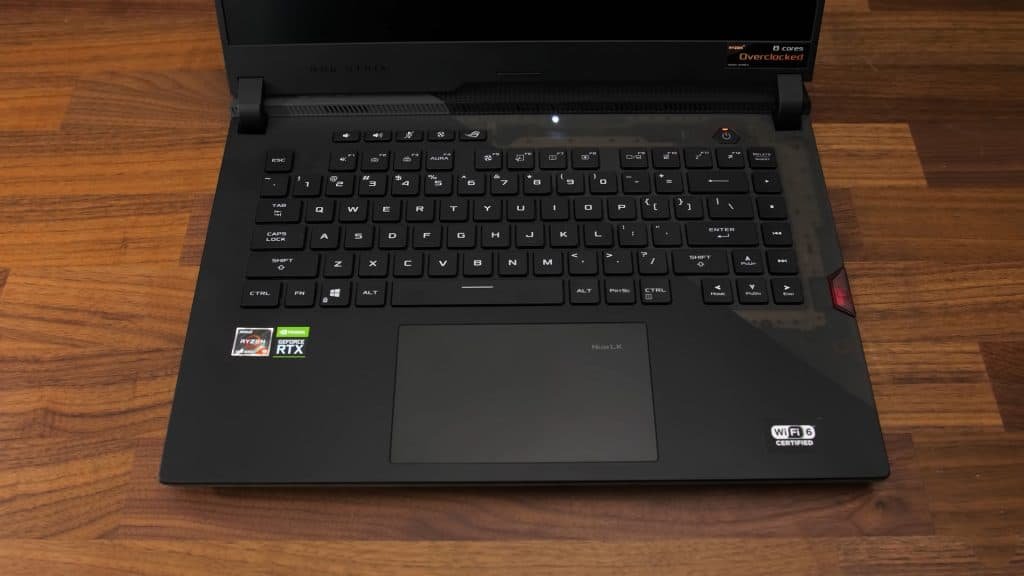
The front has a little plastic sticking out in the middle to help with opening the lid. It’s easy to open with one finger, and it felt well balanced. The plastic interior feels exceptionally smooth and relatively easy to clean off fingerprints and dirt, which quickly shows up.
The back plastic corner piece on the left can be removed and swapped between different finishes. You will find three pieces included in the laptop box.
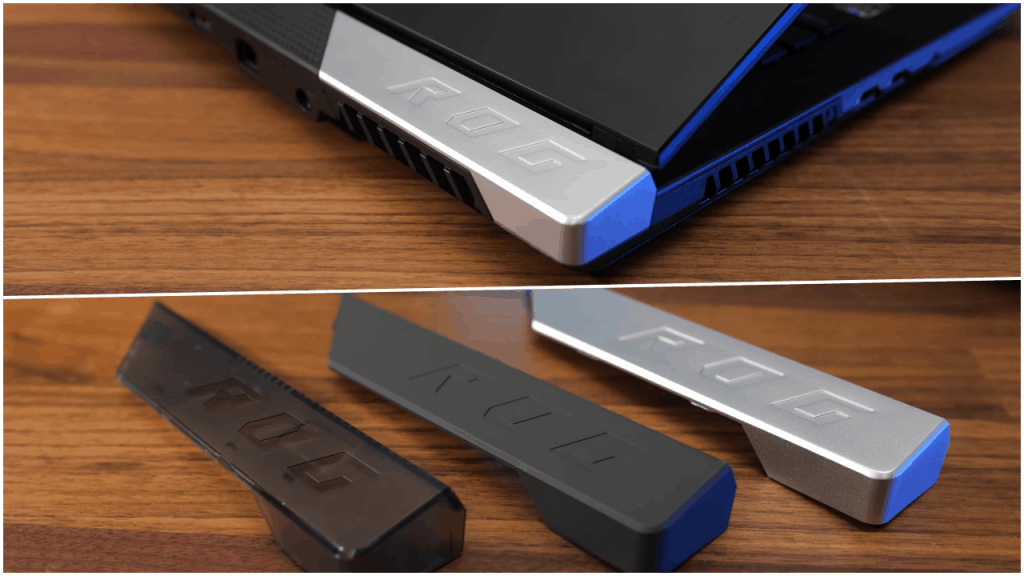
Build Quality
The overall build quality of Scar 15 is decent. There’s only a minor flex to the keyboard deck. However, the screen has a bit more wobble to it, but it doesn’t shake around when typing.
You may also like: Acer Predator Helios 300
Size and Weight
The laptop alone weighs 2.3kgs or 5.1lbs, and 3kgs or 6.7lbs with the 240-watt power brick and cables for charging. The dimensions are quite similar to most 15″ laptops. It’s not thin nor thick, just a standard gaming laptop size.

RGB Lighting
There’s a light bar running along the front and a little on the left and right-hand sides, just like the previous year’s model. However, the new 2021 model also adds a little light bar below the screen on this little section where there’s a gap.

The logo on the lid also has RGB lighting and can be customized through the ASUS Aura creator software.
Screen
My unit has a 15.6″ 1080P 300hz screen, but It is also available with a 1440p 165hz. Both panel options have FreeSync, but there’s no option of disabling Optimus for a speed boost.
The color gamut is fine, with SRGB at 95% and AdobeRGB at 73%. The brightness gets to a little over 300 nits at maximum, but expect different results with the 1440P option.
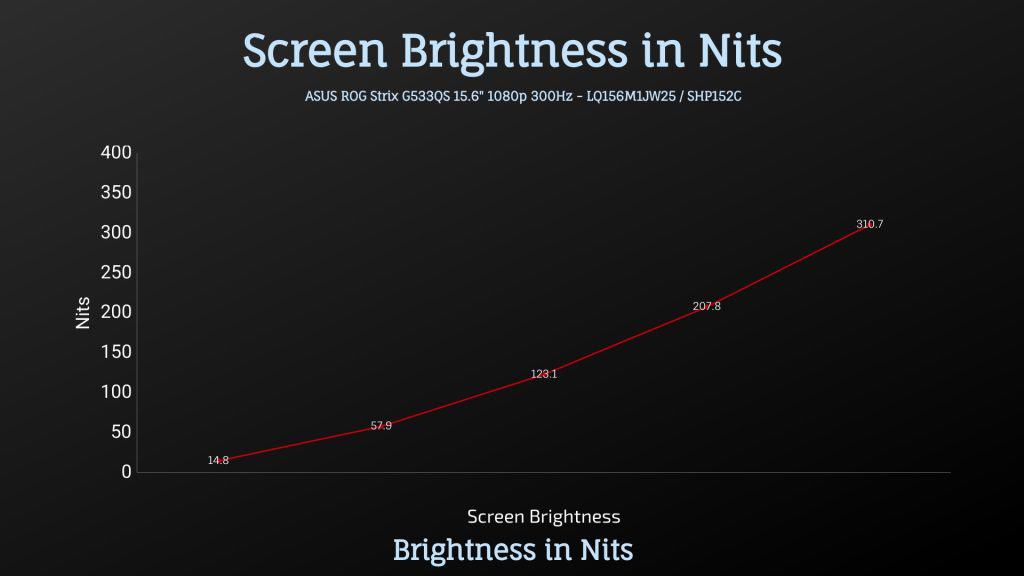
The ASUS Armory Crate software for the laptop gives you the option to enable or disable panel overdrive, affecting screen response time.
There wasn’t any backlight bleeding in my unit, but this will vary from unit to unit.
Keyboard

The mechanical keyboard has vibrant RGB backlighting, which illuminates all keys and secondary key functions. It’s got three levels of key brightness and 1.9 millimeters of key travel.
I’ve really liked typing with it. The keys have a clicky feeling, and it’s great to use but a bit louder than non-mechanical alternatives. It can be a little annoying for others if you’re sitting in a super quiet environment like a library.
There is less chance of accidentally pressing the power button as it’s above the keyboard on the right. There are five extra function buttons above on the left, including volume adjust, microphone mute, a button for performance modes, and a shortcut button for Armory Crate Software.
The precision touchpad is quite large, works great, and feels accurate. If you hold down on the top right of the touchpad, it will enable the Numpad, but you can’t use the regular touchpad in this mode.

I/O Ports
There is an air exhaust vent, two USB 3.2 Gen1 Type-A ports, and a 3.5mm audio combo on the left. The right side has the keystone and an air exhaust vent.
The rest of the I/O is on the back between the two of our exhaust fonts. We’ve got a third USB 3.2 Gen1 Type-A port, USB 3.2 Gen2 Type-C port, HDMI 2.0B output, gigabit Ethernet port, and the power input.
The HDMI port connects to the integrated Radeon graphics, while the Type-C port offers Display port support and connects directly to the NVidia graphics. You can also use the Type-C port to charge the laptop.

Keystone
The keystone is a red key on the side that uses NFC and is held in by magnets. You can customize things on the system like lighting and performance profiles and bind them to the keystone. Then when you connect it, everything automatically changes to your settings.
It is beneficial if you’re sharing the laptop with other people. You can also use the keystone to unlock a hidden encrypted drive, where you can store your personal stuff.

Speakers
The speakers are underneath down the front on the left and right sides, and they sound amazing for a gaming laptop. Plenty of bass, but not clear at max volume despite not getting super loud, but still well above average, and the latency mod results were good too.
Like most other ASUS gaming laptops, it plays sound on boot. Fortunately, it’s possible to disable it either through the Armory Crate software or BIOS.
Also Read: Gaming Laptops Under $1500
BIOS
The BIOS has the same layout as other modern ASUS laptops. Same basic options without too much customization available.
Battery
The scar 15 has a four cell 90-watt hour battery. I’ve tested it with all RGB lighting off background apps disabled and screen set to 50 brightness.
The ASUS Armory Crate software gives you the option of enabling iGPU only mode, which will disable the NVidia discrete graphics to help improve battery life. You can manually enable it through the software or choose it to automatically enable when you unplug.
The software will also lower the screen’s refresh rate down to 60Hz when you unplug to help save battery. This results in the screen flashing black briefly while it changes.
In my YouTube playback test, I didn’t find the iGPU mode to make too much difference. It gave me only 11 minutes longer runtime, but it’s still an improvement. This could be larger if your system has other apps installed that frequently call the GPU.
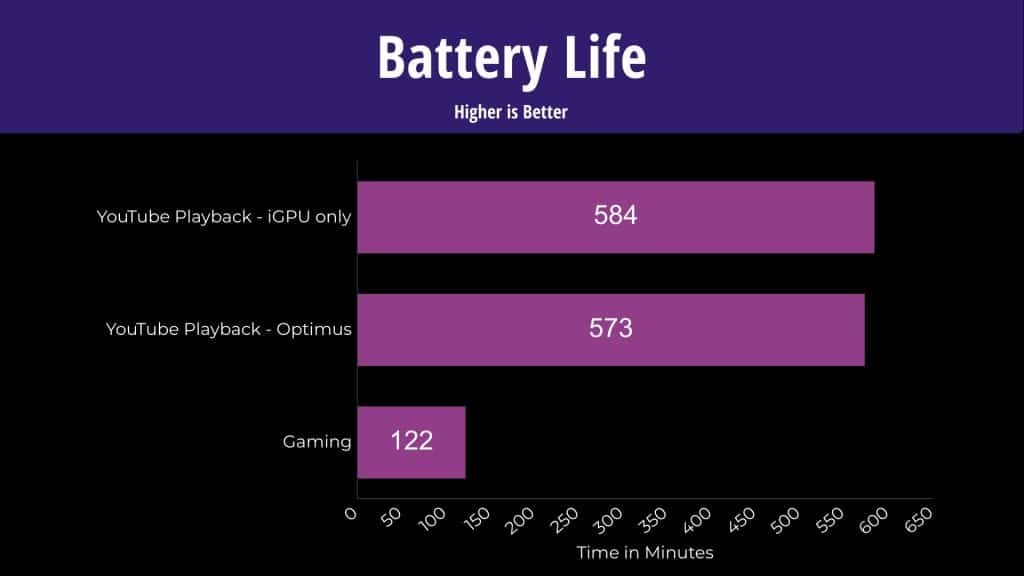
The Scar 15 is stacking up well when compared to other gaming laptops. It provided great results with this kind of higher-tier hardware inside. It lasted for 9 hours and 44 minutes in the YouTube playback test.
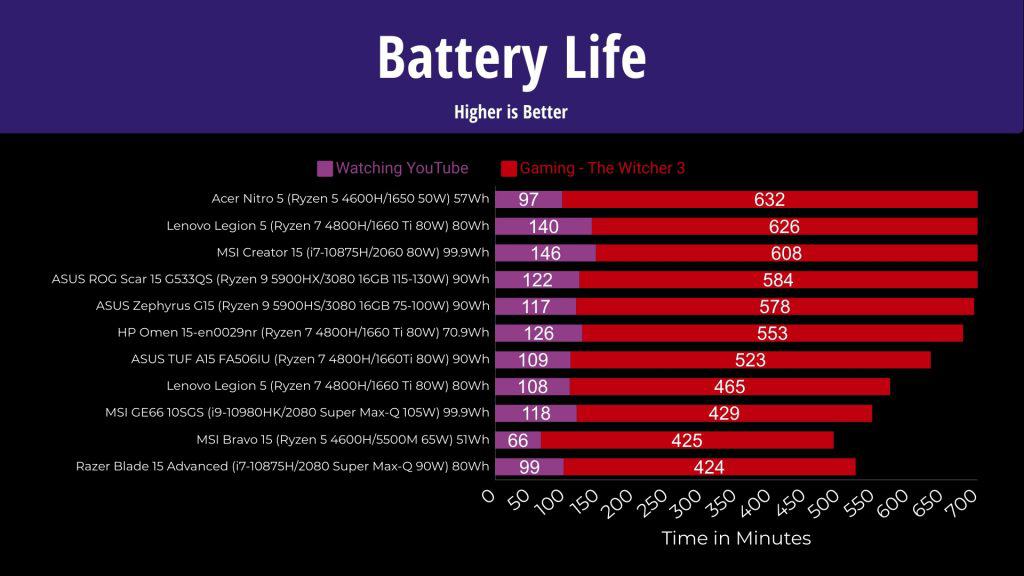
The MyASUS software also lets you change between these options to prevent the battery from charging to 100%, which can help increase battery lifespan.
Software and Thermals
It has plenty of heat pipes inside, and the Ryzen processor is cooled with liquid metal. The ASUS Armory Crate software lets you change between different performance profiles like lowest to highest, silent, performance, turbo and manual.
Turbo mode applies the following overclock to the GPU, but this can be modified in manual mode. Manual mode also lets us modify fan speed as well as CPU power limits. Most of my testing is done with the manual mode for best performance.

I’ve run stress tests with both the CPU and GPU loaded up to represent a worst-case as well as playing an actual game. The GPU was hitting thermal throttle limits in performance mode with the stress test going. Otherwise, the CPU appears to be hitting limits in turbo mode and manual modes before using the cooling pad.
The temperatures with game running were cooler than the worst-case stress tests, which is generally the case. These are the clock speeds for the same tests shown above. The results are a bit strange.
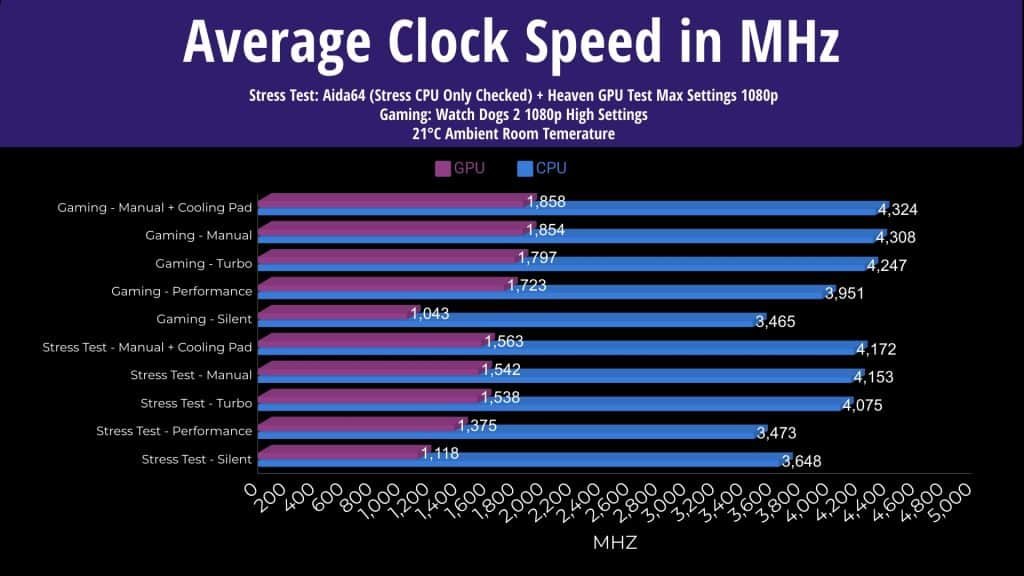
With the stress test running, performance mode drops back in CPU speed to boost the GPU. Something that isn’t happening with the game running. It could be a dynamic boost messing around, otherwise only minor differences between the turbo and manual modes.
The GPU was maxing out with the stress test running while the CPU was able to surpass 60 watts. However, with the game running, the CPU seems to be limited to 45 watts. Higher power limits are achieved in the stress tests, but we’re not seeing it in the games.
Also Read: 6 Core vs. 8 Core CPU for Gaming

I think this is simply because the clock speeds we just looked at were already hitting maximum in this specific game. This isn’t usually the case in this test, but maybe I need to move to a newer game.
The only reason I haven’t yet is that this one hasn’t been a problem so far, and I can compare the results with past results.
Here’s how an actual game performs with these different modes in use. There’s no change at all between performance and manual modes. While silent isn’t even reaching half the frame rate. In fact, I wouldn’t consider the performance in Watchdogs earlier in silent mode as playable.

Here’s how the different modes perform in Cinebench R23. Again not too much difference between performance turbo and manual modes in both single and multi-core.
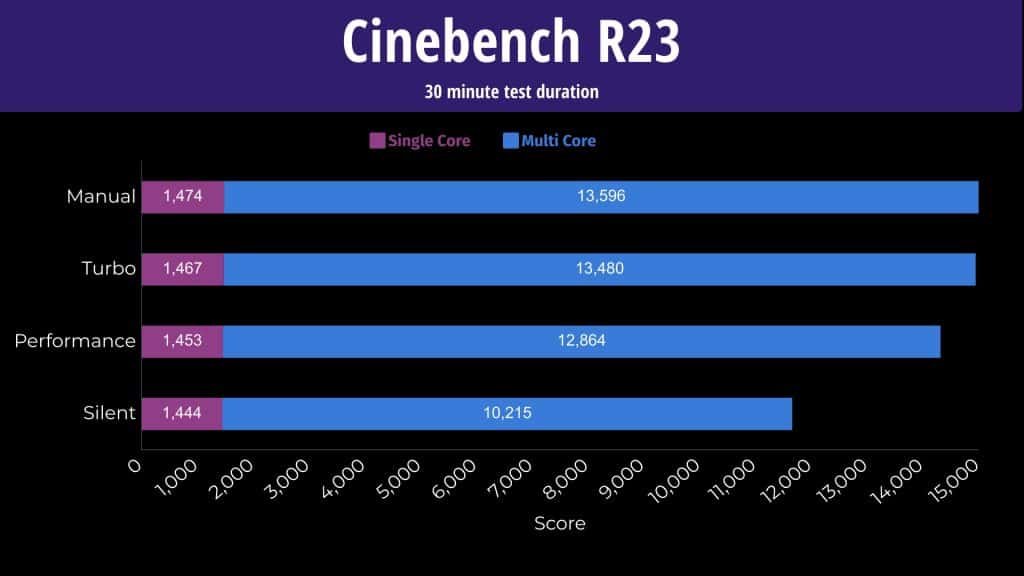
The multi-core CPU performance in this test is the best score I’ve recorded so far, and the single-core result is well up there, too, which makes sense. The 5900hx is the best Ryzen mobile processor I’ve had so far.
Gaming Comparison
Let’s find out how well the new Ryzen-based Scar 15 compares against other laptops in games. Just use these results as a rough guide only as they were tested at different times with different drivers.
I’ve tested Battlefield V in campaign mode at ultra-settings. The result isn’t bad or anything. I mean it’s only just slightly under the desktop replacement Alienware 51mm, but I was expecting better from the 16GB RTX 3080 graphics here.
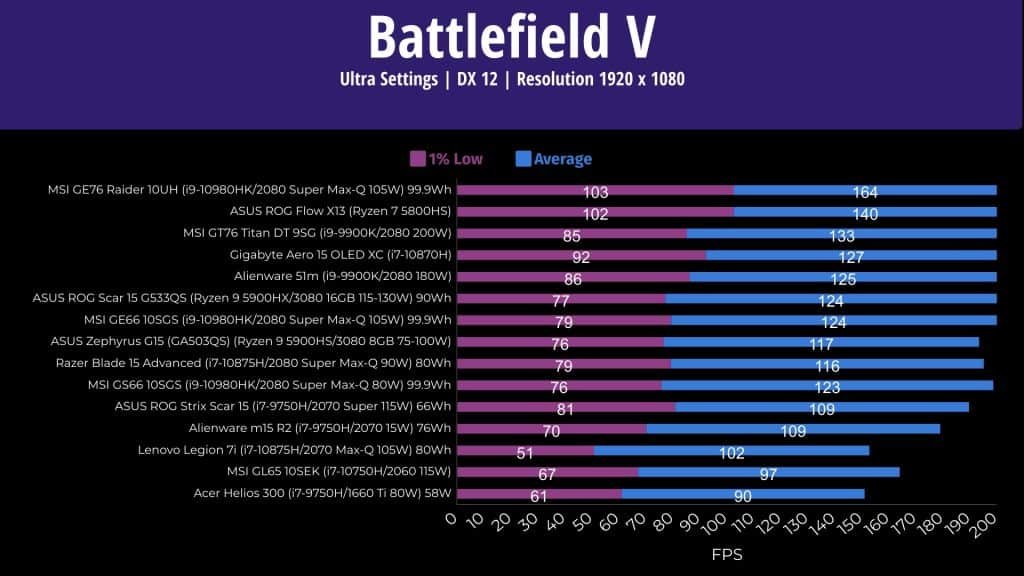
The lower wattage 3070 and the Arrow 15 are doing better, though it does have an Intel processor, and Intel is by no means out of the CPU gaming race just yet.
Shadow of the Tomb Raider was tested with the game’s benchmark tool with the highest setting preset, and the Scar 15 drops down a couple of positions now relative to the same selection of laptops. It’s just a little ahead of the thinner ASUS Zephyrus G15 just below it, which also has RTX 3080 graphics. They’re half the VRam and with a lower power limit.
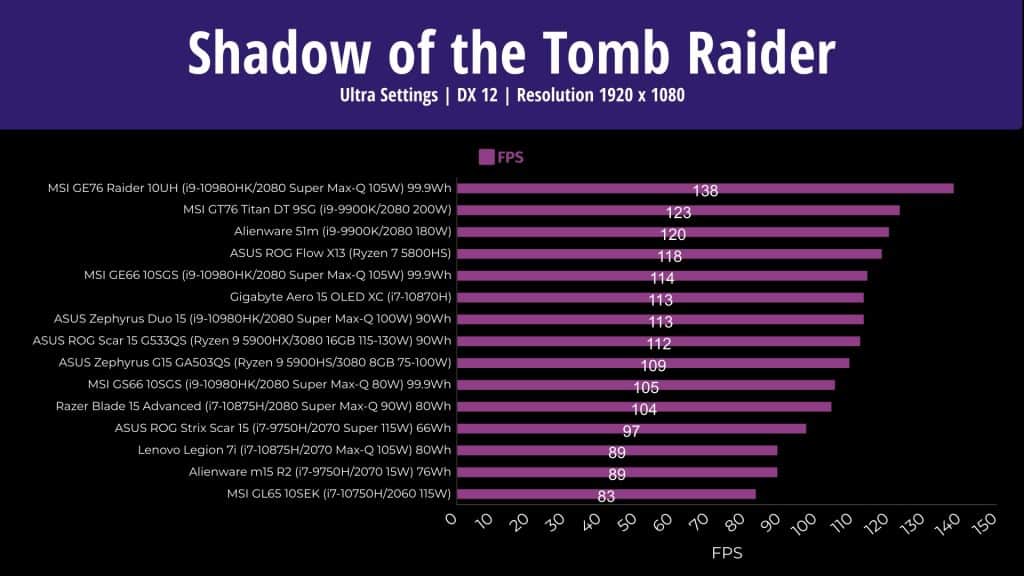
Far Cry 5 was also tested with the game’s benchmark tool at max settings. The Scar 15 was lower this time around. This test tends to be more CPU-dependent, and I was expecting more from the 5900hx though that wasn’t the case here.
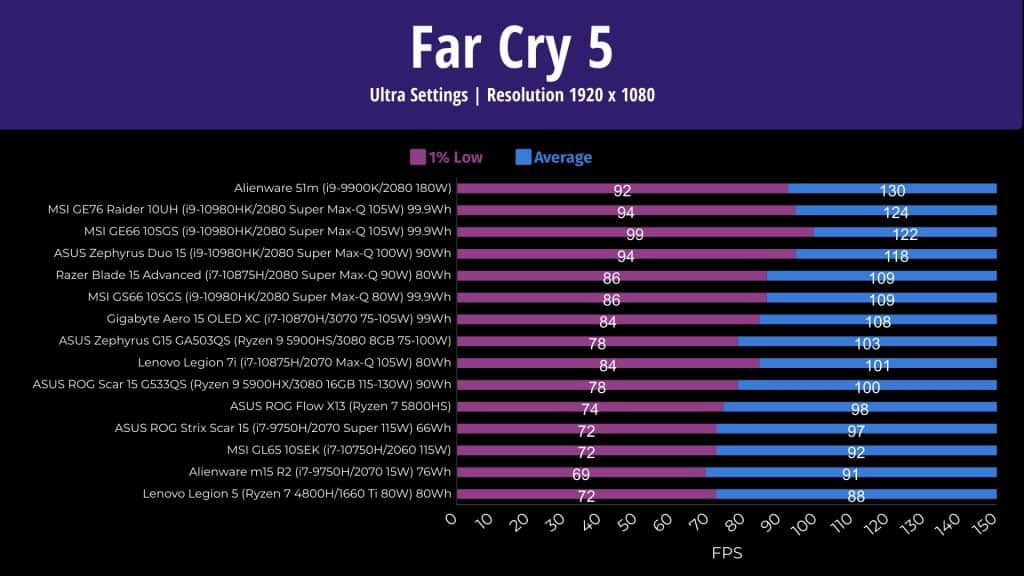
The results don’t really make sense to me either. Given the 5900HS with the lower-powered 3080 in the G15 was performing better here. Though to be fair, the G15 does have a higher CPU power limit for our HS chip.
The 3080 graphics paired with a 1080p screen are a bit overkill unless you’re a serious E-Sports player. Even then, if that was your priority, you’d be better served by a laptop that lets you disable Optimus because that will give you a speed boost, especially in E-Sports titles.
Now for the benchmarking tools, I’ve tested Heaven Valley and Superposition from UNIGINE and fire strike time spy and Port Royal from the 3D mark.
Also Read: 1080p vs 1440p vs 4K – What’s Best for Gaming?




Content Creation
Adobe premiere was tested with the Puget systems benchmark. The results from Scar 15 are the best I’ve seen from this newer version of the test. Despite the larger GE76 having a higher GPU power limit, it’s coming in slightly lower, presumably due to the Intel processor, given most of the top results are Ryzen based.

Adobe Photoshop generally depends more on processor performance, and again the result from the Ryzen 9 5900HX are excellent. Only a little behind the 5900HX in the clever chassis at the top.

DaVinci Resolve is more GPU heavy, and although this laptop has the 16GB RTX 3080. The power limit isn’t as high as others. So the processor is clearly making a difference here too. Outside of gaming, it’s clear that Scar has an edge in content creator workloads.

I’ve also tested spec-view-perf, which tests out various professional 3D workloads.

Storage and Testing
The drive speed for the one terabyte NVME M.2 SSD was great for both reads and writes, and as there’s a second M.2 slot, you could add another drive if you want.
Pricing and Availability
You can check the links for price in this article for updated prices, as these will change over time. At the time of writing this article, the configuration I’ve tested here is listed at 3500 USD on the ASUS website.
Though the 3070 model is 500 less and will probably still perform very nicely. There’s also a cheaper version with a 3080 but lower 5800H CPU. Though this one also has lower memory, the point is there are options.
Conclusion – Scar 15 worth buying?
Let’s summarize both the good and the bad to help you decide if the ASUS Scar 15 is a gaming laptop worth considering. ASUS has started to deliver what everyone was asking for last year; high-end Ryzen gaming laptops.
The specs in my unit are on the higher end of what’s available. However, the gaming performance wasn’t quite where I’d expect, probably because of the inability of disabling Optimus, but at least it has Pre-Sync.
Outside of gaming, though, as we saw earlier in the content creator workloads and Cinebench. The CPU performance from the Ryzen 9HX is next level. It can run hot depending on the workload, even with the liquid metal though that’s with a worst-case stress test.
Actual games didn’t seem too bad, and we’ve got the option of customizing fan speed to improve things. The 1080p screen is decent for gaming. It’s got a relatively low response time and brightness and colors.
Also Read: What is the Best Screen Resolution for Gaming?
Though the 1440P option might be better for maximizing the 3080 graphics in my unit, I’d probably go for the 1440p option especially, if I was considering the largest 17-inch model, but that’s just personal preference.
Overall the build quality is good, and there’s plenty of RGB lighting if that’s your thing, but even if it’s not, you can customize it or turn it off.

Battery life was great, and it’s got Type C charging support. The mechanical keyboard and touchpad were both great to use. My only real complaint outside of it was not letting us disable Optimus are those two ribbon cables that connect the bottom panel to the motherboard.
I have heard of people breaking the connectors by taking the bottom panel off who weren’t aware of this.
If others like MSI can pull off a light bar without these, then I’m sure ASUS can get it sorted too. Other than that, I’m sure the lack of a camera will be a deal-breaker for some. So although I’ve got the Ryzen 9 5900HX CPU, you can save some money and get the Ryzen 75800H which is still an eight core chip.
